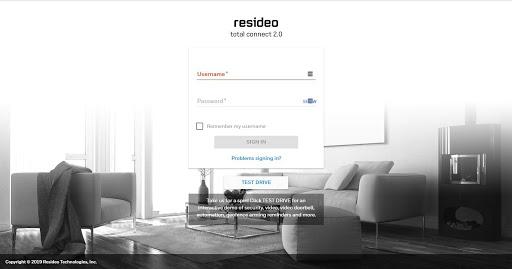22 Jul 2019
- 0 Comment(s)
Total Connect 2.0 from Honeywell Security, recently renamed Resideo is a remote services package for Honeywell alarm systems and security cameras. The Total Connect service allows an additional level of peace of mind for a home or business owner as they can receive their own notifications of alarms and events. They are also able to remotely arm and disarm the system for someone arriving at the property without having to give them their arming codes or to arm or disarm the system if they are already outside of the building.. And with their top level package you can add command and control of home automation devices that can be integrated with your security system.
That’s really a simplified explanation of what Total Connect is capable of. There are a few different levels of functionality that Total Connect provides. We will go further into that later on in this post. You’ll see that Total Connect 2.0 from Resideo can provide a myriad of different levels of useful features for a variety of needs. There are currently three different levels of Total Connect 2.0 relating to alarm systems and there is a standalone Total Connect Video package that can be used alone or integrated with any of the alarm packages for a total security system solution. We are going to limit this post to the alarm related service. We will do a post about Total Connect Video in the future.
To utilize Total Connect Services with an alarm system you’ll need a Honeywell alarm system. The most commonly used systems include the hardwired Honeywell Vista 15P, the Honeywell Vista 20P, and the Honeywell Vista 21ip alarm panels. Honeywell also makes completely wireless alarm systems and these include the Honeywell Lynx Plus, Honeywell Lynx L5210, and the Honeywell Lynx L7000. These systems have the ability to communicate with Alarmnet through certain communications devices to provide these capabilities.
Total Connect cannot be accessed via a landline telephone connection. Total Connect uses Honeywell cellular and internet IP communicators to send and receive data from Alarmnet’s data center.
For the Honeywell hardwired systems like the Vista 15P and Vista 20P; you can install communicators to enable you use Total Connect. The cellular communicator available for these panels is the Honeywell LTE-XV. The LTE-XV use the 4G LTE cellular network and transports the data through the Verizon network. This cellular communicator is powered from the Vista panels and connects in via the keybus terminals on the main board itself. The signals being sent are 256-bit AES encrypted to provide great security so you don’t have any worries about them being intercepted. The other means of communicating with Alarmnet for Total Connect for the Vista 15P and Vista 20P security systems is by using an internet IP communicator. The IP communicator used for the 15P and 20P is the 7847i IP communicator. This also connects in via the keybus terminals on the main control board. This communicator uses the same 256-bit encryption as the LTE-XV and will deliver signals lightning fast through a broadband internet connection.

You might have noticed that I did not include the Vista 21ip in the above paragraph. That’s because the Vista 21ip uses its own communication devices. One of them is already built into the panel itself. That’s right, the 21ip contains a built-in, onboard IP communicator. This comes standard with all Vista 21ip systems. You can also add a cellular communicator to the 21ip for redundancy. This means that if one communication path fails then the other will take over. The cellular communicator that the 21ip uses is called the Vista-GSM4G. This cellular communicator sends signals through the 4G network. Both of these communicators use the 256-bit encryption method as well.
The Honeywell Lynx wireless systems use cellular and IP communicators as well and these mount inside of the panels themselves by connecting to the main circuit board via a plugin connector. The Honeywell Lynx Plus only has a cellular communicator and the part number for that is the LTE-L3. They have two different versions. One sends signal via the AT&T cellular network, LTE-L3A, and the other through the Verizon network, LTE-L3V.

The Honeywell Lynx L5210 and Honeywell Lynx L7000 have the ability to use both cellular and IP communicators. The cellular communicator for the L5210 and the L7000 is the LTE-L57V. This cellular communicator is a 4G LTE cellular radio that sends signals via the Verizon network. This connects to your Lynx L5210 or L7000 via a connector chip. They also make a WIFI IP communicator for these panels that will allow you to send the signals from your system through the internet. And with the L5100-WIFI there’s no messing with ethernet cables as it connects to your router via WIFI. These two add-ons can be used separately as primary communicators or used together to provide redundancy.
Now that we’ve informed you about the required equipment for using Resideo Total Connect; let’s get into the meat of why you’re here reading this post. The Total Connect services and the different levels of those services.
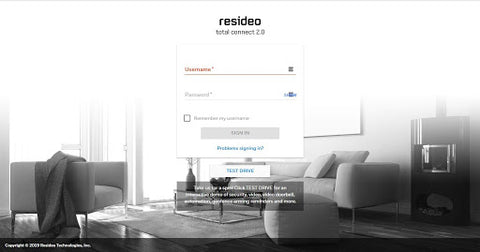
Honeywell offers three levels of its Total Connect Remote Services package. The first one is called Alarmnet Cellular - IP Communicator Service. This service is just a means of using an alternative communication method such as cellular or IP for better security than just a phone line. All this service level provides is simply the relay of alarm signals to a central station and as such is only of use for those with professional alarm monitoring service.
This service does include Honeywell’s Advanced Protection Logic (APL) service on supported panels. These are typically the all in one wireless systems such as the Lynx series of panels. This service helps mitigate the risk of an intruder breaking in and immediately destroying the alarm panel before the entry delay period has even expired. In a nutshell, the panel transmits a signal as soon as the entry delay is tripped by a door. The central then knows it should then be receiving a follow up disarm signal shortly thereafter. If it doesn’t get this or an alarm signal, the central data center assumes the panel has been compromised / destroyed and therefore triggers an alarm condition at the central.
The next level of Total Connect is called Total Connect 2.0 Smart Security. It includes the Alarmnet Cellular - IP Communicator Service described above as well as the remote control of your system and notification of system events via a smartphone app. So you can arm, disarm, check status via a computer web browser or via a smart phone app. In additional to that, get notified of all system events such as arming, disarming, or system trouble conditions. You can also monitor non alarm events on up to 50 zones.
The last level of Total Connect 2.0 is called Total Connect 2.0 Smart Home Security. This package includes all the features of the first two packages but adds to it Z Wave home automation command and control as well as 2 way voice with a central station if you have this service with the central station.
Some of the Honeywell communicators have Z Wave controllers built in, but these Z Wave controllers can also be found in certain keypads such as the Tuxedo Touch. If you have any home automation devices integrated with your system, you should consider this package.
Collectively all of these features will give you peace of mind and convenience as you’ll know in an instant when there’s an alarm at your home or business. It will also allow you to arm and disarm the system for someone that needs entry into the property without even being there. Many people don’t want to give out their arming codes and now, with Total Connect 2.0, you won’t have to as you can do this for them if they need entry. The non-alarm notifications are also handy. For example, if you’re a parent and want to be notified when your teenage child leaves the house when you’re not there then this feature is perfect for you. It can also be used for a safe if you have a sensor on it. If the safe is opened, you get a message. Total Connect can help make sure you always aware of any situation concerning your home or business.
Total Connect 2.0 Smart Home Security is an upgrade that will require you to have extra equipment to your Honeywell system to utilize it. ZWave Home Automation devices are devices that turn your home into a “Smart Home”. You can use devices such as thermostats that can be set to interact with the alarm system to, for instance, lower the temperature of the building when the system is armed in away mode. Or another example is using ZWave lighting control to turn on lights when the system is violated to make it seem as if someone is home to possibly deter thieves. You can also use ZWave door locks with keypads to punch in a code that will not only lock and unlock the door but arm or disarm the system at the same time. With the Smart Home Security package you can also trigger this devices remotely as needed such as to disarm the alarm and unlock the door to let someone entry to you home all from your phone. Of course with the Video Package you could also monitor the activity live as well.
For the Honeywell Vista series systems, you will need to either add a TUXEDO Touchscreen keypad, which has a ZWave control unit built-in, or a Honeywell VAM (Vista Automation Module). Both the TUXEDO and the VAM hook into the Vista panel via the keybus terminals. The TUXEDO is an actual keypad. The VAM is just an add-on module and will not provide any keypad functionality. You can access the ZWave settings through the TUXEDO’s touchscreen interface. The way you’ll access the VAM is by navigating to it on your local network, after joining it to your router, because it has a built-in web server. Both let you use up to 232 ZWave devices and allows setting scenes for ZWave device activation under certain conditions. These ZWave controllers will allow you to use thermostats, lighting controls, door locks, and window shade controls.
The Lynx L5210 and the Lynx L7000 both use a ZWave controller called the L5100-ZWAVE and it’s a small insert card that plugs into the Lynx board. It sits inside the panel and can be used to control up to 40 ZWave devices such as thermostats, lighting controls, and door locks. All scenes are set through the touchscreen interface of the Lynx panels themselves. I didn’t mention the Lynx Plus L3000 because there is no ZWave functionality available with this panel, but you will be able to utilize all other features of the Total Connect Remote services for arming, disarming, and receiving notifications of alarm events.

The final thing offered by for Total Connect is Video Services. The Total Connect Video Service is actually a stand-alone service. You can use Total Connect Video even if you’re not subscribing to the Total Connect Remote Services. This service will let you view your property with a live stream via the app and it will store 100 5-10 second clips per month as well. This service will give you added peace of mind because you can actually see what is occurring during an alarm instance if you are using the video service in conjunction with the Remote Services package. This way you can get eyes on the scene to see if it’s a false alarm or if there is an actual crime taking place.
With a Honeywell Total Connect Video account, you can have up to 6 cameras per location. If you need more cameras at the current location or have another location you want to use the service at; other locations can be nested under one account by buying an additional Total Connect Video package.
Honeywell uses their own digital Total Connect IP cameras, but they also offer a converter that will let you use existing analog cameras as well. The converter turns your analog cameras into digital IP signal. Honeywell offers both indoor and outdoor cameras that can be used for this service so no matter if you need to monitor the inside or outside of your property; Honeywell has you covered.
The Honeywell cameras can be connected directly to a router via ethernet cable (CAT6) or, if your router has WPS joining capability, you can connect them via the WPS joining method. If you don’t have the ability to do either of the aforementioned ways of connection then they offer a WAP (Wireless Access Point) that can be connected to your router and then the cameras are joined to the WAP.

Honeywell offers several types of cameras for use with Total Connect Video. They offer both indoor and outdoor styles and each one is uniquely designed to fit your needs.They make three different models of indoor style cameras. The first model is the IPCAM-PT2A and it is an indoor camera that features a pan and tilt function. With the PT2A you can remotely control it and turn the camera to look around the area it is installed in. It also features 15 ft of night vision, LED lights to light up the area if needed, and the ability to detect motion events. The next indoor model is the IPCAM-WIC1 and it features night vision up to 16.5 ft., a built-in microphone and speaker for two-way communication, a zoom feature that will let you zoom in 2 to 5 times, and the ability to backup footage to an SD card. The last indoor model is the IPCAM-WIC2 and it also features night vision up to 33 ft, a built-in microphone and speaker for two-way communication, and also features an SD card slot like the WIC1 so you can backup to SD card.
They carry one outdoor model of camera for Total Connect. This model, the IPCAM-WOC1, is weatherproof so it will stand up to harsh outdoor conditions. This camera will let you adjust, through you app, the brightness, contrast, sharpness, and other picture quality control settings. It also has a zoom feature that will allow you to zoom in 10 times the normal picture and it has night vision that will let you see up to 65 ft. This camera also has an SD card slot for backing up footage.
Now that we’ve touched on the cameras used; let’s get into the service side of things. You’ll use the same app you would for the Remote Services side of Total Connect and you’ll be able to pull your cameras up in the app to view the live peek-in footage or to viewed stored clips that have been taken within the month you’re viewing. As I mentioned above, you’ll be able to store up to 100 5-10 second video clips per month for up to 100 MB of storage space on your account. These clips are captured based on motion triggering. With Total Connect Video as a standalone service; it makes it super easy to check in on your property whenever you wish. Total Connect Video coupled with the Total Connect Remote Services package gives you a powerful way to keep tabs on your property with the ability to check-in on the situation if you receive alarm notifications in your Total Connect app.
So in conclusion, Total Connect from Honeywell offers users peace of mind by offering a comprehensive self-monitoring package that lets its users keep tabs on their home or business so they are in the know of any situation at a moment’s notice. We would suggest to anyone to include Total Connect on the list of must-haves for their home or business protection plan.