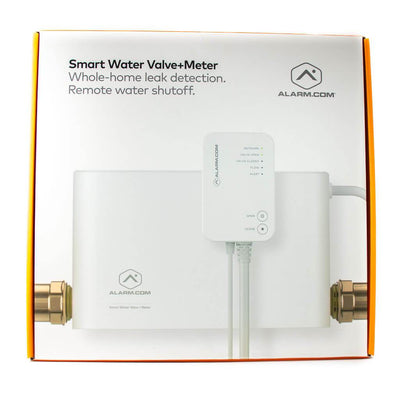-

Z-Wave Door Locks
We offer a variety of styles and colors for our Z-Wave enabled door locks. Coming soon!...
-

Z-Wave Thermostats
We offer a variety of Z-Wave Thermostats. Coming soon! ...
-

Z-Wave Water Valves and Misc
We offer a variety of Z-Wave Water Valves and Misc other devices. Coming soon! ...
More About Z-Wave Home Automation Devices
Z-Wave is the leading protocol for the home automation industry. It allows Z-Wave home automation controllers to access and operate numerous everyday devices: lights, locks, outlets, switches, and thermostats. This allows you to operate these devices in an extremely convenient way. You can turn up your thermostat from anywhere. Or you can turn off all the Z-Wave lights in your home with the touch of a button as you leave the home. But even more important than the convenience is the practical advantages that using Z-Wave home automation gives you. It can save energy and money for you. You can turn down the thermostat when the home is empty and up when you are on your way home. Or if your kids leave all the lights on, you can check and turn them off from wherever you are. It can also offer extra safety with Z-Wave locks. You can make sure the doors are locked in case you forgot. You can also use it to let a contractor into your home without needing to be there.
While Z-Wave certified devices are fairly standard in their protocol, some integrated solutions like Alarm.com are not compatible with all Z-Wave devices through their interface. Most devices we carry are fully compatible with Alarm.com. Be sure to check compatibility with your home automation solution.
We have broken down our Z-Wave and home automation devices into four categories. The first is lighting and power devices. Here you will find devices such as wall switches and outlets and even Z-Wave bulbs. The second category is for entry automation devices. We have lever locks, dead bolts, and garage door controls. The third category includes our Z-Wave thermostats. And the final category is our water and other miscellaneous automation devices. This includes a USB Z-Wave hub for use with a PC.
Z-Wave is used by some of the biggest brands in the smart home industry, including Alarm.com and Honeywell; because of its ease of installation, security, and reliability. All Z-Wave devices use wireless communication to talk the controller, much like cell phones, a Wi-Fi network, or wireless security devices. There’s no need to use any hardwired connections to the controller. This makes them much easier to install than other home automation devices. And it also makes it very DIY friendly. The bulbs just screw into an outlet like a normal bulb and the wall outlets are wired just like a normal wall outlet. Signals from Z-Wave devices are extremely well encrypted and each network uses unique identifications so that you never need to worry about compromising your security. Z-Wave devices have an open air range of up to 100 feet. This is of course decreased by physical barriers and other local effects of the environment. But Z-Wave also utilizes a mesh network. Each device that is connected to AC power can receive the signal of another device and repeat the signal to increase the effective range. A signal can go through up to four hops before reaching the Z-Wave hub. Once you have all your Z-Wave devices in place, or when you add a new device to an existing network, you should run a rediscover so that the devices automatically determine the most efficient path of communication.
We carry a wide variety of lighting and power devices. Some of these devices are extremely easy to install. They just need to be plugged in or screwed into an existing outlet or light socket. The LB60Z-1 is a Z-Wave LED bulb with a dimmer function. It can be used to replace any standard bulb with a low energy LED bulb while also adding a dimming feature. This is a great entry point as the physical installation is common knowledge. The plug-in devices are also very easy to use. There’s no need to change out an outlet: just plug it in and connect it to your home automation hub. The plug-in modules (PD300Z-2 and PS15Z-2) both have two outlets: a Z-Wave controlled side and an always on side. The plug-in light module (PD300Z-2) has a dimming feature as well as an auto sense feature. Auto sense allows you to turn on the Z-Wave side directly from the light by switching it off and on again. If you can change out outlets and switches and light fixtures there are numerous options that will give you a little more polished look and feel. For instance if you’re picky about the color and look of the bulbs in your ceiling light or it takes a non-standard bulb, you can change out the light switch with a WS15Z-1 Z-Wave wall switch. There is also a recessed light retrofit kit (LB65R6Z-1). It can be used to replace a 5 or 6 inch can light and has its own white trim for a new look.
Access control is another category of Z-Wave devices that can really add a lot of value to your smart home automation. The GD00Z-4 Z-Wave garage door controller can connect to nearly any model of garage door by wiring it to the same terminals as your garage door push button. From there it connects wirelessly to a tilt sensor mounted on the garage door that allows you to know whether the garage door is open or closed. When activated the device will beep and flash for 5 seconds to warn any bystanders before the door begins to move. It also acts as a repeater node for the mesh network. We also have two styles of Kwikset Z-Wave locks: 910 Deadbolt and 912 Lever Lock. Each style has three finishes: brass, bronze, and nickel. The locks are battery powered and have a side locking bar that prevents lock bumping. They do not act as repeaters for the Z-Wave mesh network. Replacing door locks is not very difficult and these add some awesome security and peace of mind features, making them almost a must-have for any home automation system. One example is if you have kids that come home from school before you get home from work, they’ll never need to worry about forgetting a key. They can input their code. Or if you leave and want to make sure the house is locked up, you can check their status and lock them remotely if needed.
We offer two Z-Wave thermostats. The first is the Nortek (Linear) GC-TBZ48. It has a very classic modern thermostat look with the LCD screen to check the status. The second is the Alarm.com Thermostat (ADC-T2000). It has a very modern look that works well with a wide range of décor. Both can be powered by 4 AA batteries with a battery life of up to 2 years. Or they can also be powered by a 24 VAC C wire if available from your HVAC system. They do not act as a repeater for the Z-Wave mesh network. Having a Z-Wave thermostat is a great way to save a lot of energy in your home while staying comfortable. You can turn down the heat or air conditioning when it is not needed and turn it back up before you get home so that you return to a comfortable temperature. And if you are using Alarm.com with the remote temperature sensor (ADC-S2000-T-RA), you have even more flexibility to make sure that the temperature is comfortable throughout the home.
The final category is a bit of a catch-all. It has the water management devices: WL00Z-1 water flow detector and FortrezZ WV-01 water valve. The water flow detector can be used to alert you if there is water flowing at a time when it is not expected or if water is flowing for longer than expected. The water valve allows you to remotely turn off or on your water. These devices can not only save you money or keep your well from running dry, but also help prevent massive water damage. Property damage from water leaks per year is actually greater than that from burglary so it is no small problem to be prepared for. We also have a USB Z-Wave hub for your PC. It has a free app that allows you to control your Z-Wave devices remotely. It does require your PC to stay on and not in sleep or hibernation mode.