
07 Dec 2017
- 2 Comment(s)

DSC is currently producing two generations of their PowerSeries hardwired hybrid alarm systems. The older generation is the PowerSeries 1616, 1832, and 1864 alarm panels and related components. The newer generation is the PowerSeries NEO 2016, 2032, 2064, and 2128 alarm panels and related components. For simplicity moving forward in the article I will refer to the older generation as the PowerSeries. For the newer generation I will simply use NEO.
We get a lot of people wondering what the difference between the PowerSeries and the NEO is. On the surface they seem very similar, from the name to the look to the components and so on. But there is more than meets the eye. While there is a lot of commonalities between the PowerSeries and the NEO, there are definitely a lot of differences that can influence your decision when trying to choose between the two products. We figured it would be helpful for us to go through some of the more common areas that you will see differences as well as similarities.
Main Control Boards
Right away you can see some similarities and differences between the two just by looking at the model names. The PC1616 versus the HS2016. The PC1832 versus the HS2032. The PC1864 versus the HS2064. And, well the HS2128 stands alone. What these model numbers tell us is one of the most critical pieces of information that most people need to know about the control panels: zone capacity. If you look at the last 2 digits (for most of the models) they’ll tell you the maximum number of zones that the panel can handle. The panel that breaks this trend is the 2128 where you actually need the last 3 digits for a maximum of 128 zones. This is the first big difference between the PowerSeries and the NEO, for the largest system needs the NEO has a higher zone capacity maximum on the 2128 than anything the PowerSeries offers.
Beyond that the control panels themselves are very similar. Any differences they have are relatively obscure or inconsequential.
Programming
After wiring your system up with all the zones and keypads and sirens, et cetera. You will need to program the control board so that it knows what’s attached to it and how to act; things like: zones, labels, wireless serial numbers, system options, access codes, and so on. As with the control panels themselves this is another area where you would see a lot of similarities. But again the NEO takes a bit of an edge here.
What makes programming on the NEO better? There’s two parts. First, and most important, is the recommended keypads (PK5500 and HS2LCD or better) for programming will show you a lot more information. This will make the programming so much more intuitive. The second advantage of programming on the NEO is that DSC was able to consolidate some programming areas to make them a little easier to navigate.
A quick example of these can be shown when programming in zone definitions. On the PowerSeries you would have a continuous string of 32 digits for each set of 16 zones. Each 2 digits make up a zone and correspond to a zone type. To get to zone 10 you would have to go through the previous 9 zones and 18 digits, counting to zone 10. And then you also need to know the 2 digit code that for the zone type that you want ahead of time. Whereas on the NEO you would be able to jump to whatever zone you want, 1 to 128. And then from there you can actually scroll through the zone types, seeing a brief title for each, to select the one you want. And if you know the number of the zone type you need you can just type it in as normal.
Wireless

PowerG Dual Tech Motion Detector PG9984P
The wireless technology is very different between the two. This is the area that the NEO has the greatest advantage. The wireless technology used with the PowerSeries line was competitive with its contemporaries like the Honeywell Vista 5800 wireless. In some ways it was better in other areas it fell a little short. For instance, the PowerSeries could never connect to DSC WS4911B even when using a TR5164 transceiver to have 2 way wireless communication.
The NEO has full compatibility with DSC’s PowerG wireless when you add a HSM2HOST9 transceiver or a keypad with a built-in transceiver like the HS2LCDRF9. PowerG has a lot of advantages over the previous generation. The one that has the wow factor is its wireless range. While we can’t say for sure how much wireless range you will actually have due to walls and interference and the like, we can give you the open air range. PowerG can reach up to 2 kilometers or about 1.24 miles. It has 128-bit AES encryption so that they signals are incredibly difficult to replicate. And then from there it has a few interesting features that are enabled by every PowerG device being a transceiver. Using a feature called adaptive power transmission, battery life can last up to about 8 years for standard use. It does this by determining how strong of a signal it needs to send to reliably communicate. It also has a signal hopping feature that allows it to detect interference and try a couple of other frequencies to get to a frequency with less interference.
With PowerG, the NEO easily has access to devices like sirens (PG9911B) and wireless keypads (HS2LCDWFPV9) that are difficult or even impossible to add on the older PowerSeries.
Third-Party Integration
This one area that the previous generation may have a bit of an edge. Part of it is due to the system’s age, but the PowerSeries has extensive integration with third-party devices. The EnvisaLink EVL 4 is one very popular device. It’s a security IP interface module that is a great tool for self-monitoring with no subscription fee for their base service. iPDatatel has a few devices that work really well with the PowerSeries as well, allowing communication with internet, cellular, or both. They can be used with monitoring and also have self-monitoring features. Another major third-party integration is with Alarm.com through the System Enhancement Module (SEM) for PowerSeries. This is a cellular communicator that makes most of Alarm.com’s features backwards compatible with the PowerSeries line of control panels. There are other integrations available, many using the IT-100 integration module, and this is nowhere near a full list.
The NEO pretty much has one third-party integration. That’s with Alarm.com services. However, the NEO is completely integrated with Alarm.com’s features which does give it the edge for that specific application. Which is not a small thing. Alarm.com is one of the most popular smart home security platforms around and one of our favorites here. It has a wide variety of features from remote control of the alarm system to custom notifications to various home automation integrations to video surveillance. And with multiple service levels to choose from, you pretty much only pay for the features that you want.
Conclusion
As always, the system that you pick will be determined largely by determining what features you want and then finding the system that best meets those needs. Overall, we feel that the NEO has a lot going for it and it will eventually fully replace the PowerSeries. But at the same time they share a lot in common. If you just need a simple hardwired system to use as a local sounder, you won’t really notice much difference. You probably wouldn’t notice any difference in the day to day use of the system. But more and more people are wanting newer and better features. This is where something like Alarm.com can push people to the NEO or the affordability of the EnvisaLink 4 can push people to the PowerSeries.
Hopefully this cleared up some confusion for you and gave you a good start at figuring out the difference and which system you may want for your home.

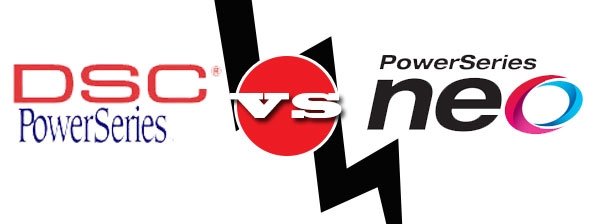
Comments
Mike Andolina
Great article, big help. Thanks
Roberto Moyers
Good article saying the differences between both systems Alarmas para casa