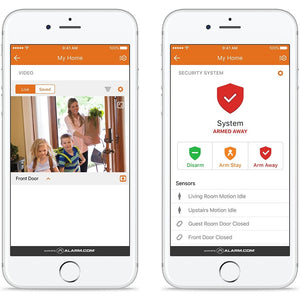Alarm.com Video Services
Please see the description below for details of each of these plans.
Looking for a simple and fast-to-deploy video surveillance? Look no further! Alarm.com Video Services are designed to work with Alarm.com cameras and are among the easiest to set up and use. Remote view via phone app or PC and set notifications of activity via email or text. No port forwarding or complicated network settings are needed to get your video surveillance up and going.
These video services, depending on the package level you choose, will give you the ability to view video clips or live streaming video of the location where you have the Alarm.com cameras installed. And now with the Smart View Onboard recording option, you can also record 24/7 to a compatible camera's SD card just like a full-blown network video recorder!
These Alarm.com video plans cover up to 4 Alarm.com cameras to start. Any cameras you wish to add over the original 4 will require the 4-camera expansion service. This service adds 4 additional cameras per expansion, so you will get 8 cameras with 1 expansion, 12 with 2 expansions, etc.
There are a couple of different options to choose from and you may select any of the following:
Pro Video
Covers up to 4 cameras and you will be able to store 1000 video clips taken via event trigger by your Alarm.com cameras. You also get a live look-in feature where you can peek in on your location to see what's going on. The Pro Video package no longer supports motion capture, which is only available with the Pro Video with Analytics plan or higher.
Pro Video With Video Analytics
This is the same as the regular Pro Video package but you get the Alarm.com Video Analytics service as well as additional cloud storage of clips, an additional 2000 clips for 3000 total per month. You will also be able to activate onboard recording for 2 cameras using this plan.
Video Analytics allows more control over notifications you receive on motion events. You can create rules to ignore animals and only trigger cameras when a person or vehicle is sensed moving. Or, for example, if you're trying to train your dog to stay off the couch then you can have a notice sent to you when it does, but ignore its normal movement around the room. There's much more you can do with video analytics using rules to filter or automate your notifications.
Video Analytics does require a camera with analytics technology built into it in order to take advantage of this feature. Most of the current generation alarm.com cameras do have this but look in the product description to make sure.
Premium Video
This is the top-tier video service offered by alarm.com. It has all the same features the Pro Video w/ analytics has but adds Smart View for Onboard Recording add-on for all cameras you add to your plan, including cameras added via the 4-camera expansion plan.
What is Smart View Onboard Recording? Unlike the clip-based recording that are based on event triggers, Smart View Onboard Recording records footage 24/7 to an SD card in the chosen cameras. Footage storage times are limited by the card size used but can potentially be viewable for up to a couple of weeks. The oldest data is then recorded over by the current recording. The SD card is encrypted and footage can only be viewed from the card while it is in your camera via your alarm.com account via app or PC. Smart View Onboarding is somewhat like having an onsite NVR and is a great option to have for high-priority cameras.
QUESTIONS & ANSWERS
Ask a Question-
How do I set it up to my phone
After you purchase and activate the service plan you want, you will be sent a link to login to the app.
-
can we replace a camera after adding four camera, means i have added 25 cameras but i selected four cameras so i started recording those four, next day i want to move one camera out of remaining for recording under plan
At any time you are able to disconnect and reconnect any cameras you have access to, however once a camera is disconnected from your Alarm.com account any saved footage for that camera will be lost.
-
Does this plan cover activating a system installed by another company? My contract with another security monitoring system has ended but i own the equipement. Im currently set up with alarm.com but the security company is listed as the provider. If I cancel with my current company and they deactivate my equipment, can you reactivate it and keep my current alarm.com profile?
Yes, people come to us with equipment purchased elswhere all the time.
When you disconnect service with one company, you will lose your current settings. Those setting are in the account itself and lost with deactivation. It's not that substantial to set it back up though. -
Self surveillance? We are looking for an easy service that has no contract and we can monitor ourself. The cameras are already installed. Is this possible and if so what is a basic self monitoring package we can purchase?
Assuming you have alarm.com cameras, this plan provides that. None of our alarm.com plans have contracts, however the annual plans are non refundable should you cancel early. We do offer monthly plans (see below) if you don't want annual. The advantage of the annual is that it protects you against any possible future price increases from alarm.com at least for that annual term.
Here is the monthly plans.
https://www.alarmsystemstore.com/collections/alarm-com-residential-service-plans -
If a car backed into your driveway and sat in the car, this person did not get out of the car, will this camera alert me that a car just pulled into my driveway?
This is a service plan for alarm.com cameras rather than a camera, but if you have an alarm.com camera that has video analytics such as this one:
https://www.alarmsystemstore.com/products/alarm-com-adc-v723-outdoor-1080p-wi-fi-camera
Yes, you could get an alert if a car entered within the covered area.
Related Products

-
{"id":7037326853,"title":"Alarm.com Interactive Residential Services (Annual Plans)","handle":"alarm-com-interactive-residential-services","description":"\u003cp\u003e \u003c\/p\u003e\n\u003cp\u003e\u003cb\u003eSpecial Instructions:\u003c\/b\u003e\u003cspan\u003e Free Activation for a Limited Time ($25 Value)\u003c\/span\u003e\u003c\/p\u003e\n\u003cp\u003e\u003cspan style=\"color: rgb(255, 0, 0);\" data-mce-style=\"color: rgb(255, 0, 0);\"\u003e\u003cstrong\u003e\u003cem\u003eSee below for an explanation of each service plan level\u003c\/em\u003e \u003c\/strong\u003e\u003c\/span\u003e\u003c\/p\u003e\n\u003ch2\u003eAlarm.com Interactive Residential Services \u003c\/h2\u003e\n\u003cp\u003e\u003cbr\u003eAlarm.com is becoming one of the leaders in remote service integration. Alarm.com provides a few levels of remote services for you. You can have the option of remotely controlling your alarm system via their smartphone application or through their website. They have great options for people who want to not only control their alarm systems remotely but also want the ability to remotely control their Z-Wave home automation devices as well. Not only can you get remote capability but you can also receive alarm notifications sent to an email address or a phone through text or push notifications.\u003cbr\u003e\u003cbr\u003eWith all the levels of service that can be obtained; Alarm.com is an attractive alternative to many other services\u003cbr\u003e\u003cbr\u003eThe systems that we sell on our website that are currently Alarm.com compatible are the following:\u003cbr\u003e\u003cbr\u003e\u003ca href=\"https:\/\/www.alarmsystemstore.com\/collections\/dsc-powerseries-neo\" data-mce-href=\"https:\/\/www.alarmsystemstore.com\/collections\/dsc-powerseries-neo\" target=\"_blank\"\u003eDSC NEO\u003c\/a\u003e\u003cbr\u003e\u003ca href=\"https:\/\/www.alarmsystemstore.com\/collections\/dsc-powerseries-neo\" title=\"DSC Power Series Alarm System\" data-mce-href=\"https:\/\/www.alarmsystemstore.com\/collections\/dsc-powerseries-neo\"\u003eDSC Power Series\u003c\/a\u003e\u003cbr\u003e\u003ca href=\"https:\/\/www.alarmsystemstore.com\/collections\/qolsys\" title=\"Qolsys IQ Panel Alarm System\" data-mce-href=\"https:\/\/www.alarmsystemstore.com\/collections\/qolsys\"\u003eQolsys IQ 4\u003c\/a\u003e\u003cbr\u003e\u003ca href=\"https:\/\/www.alarmsystemstore.com\/collections\/honeywell-resideo-vista-series-hybrid-alarm-system\" title=\"Honeywell Resideo Vista Series Alarm System\" data-mce-href=\"https:\/\/www.alarmsystemstore.com\/collections\/honeywell-resideo-vista-series-hybrid-alarm-system\"\u003eHoneywell Vista Series\u003c\/a\u003e\u003cbr\u003e\u003cbr\u003eEach system, depending on age, provides a different level of integration between Alarm.com and the system itself. The DSC NEO and Qolsys IQ 4 provide the highest level of integration, meaning you get a smoother functioning service, and we as the dealer can provide you better support if need be. The DSC Power Series and the Honeywell Vista systems provide the lowest integration. \u003c\/p\u003e\n\u003cp\u003eYou will also need an Alarm.com communicator for your alarm system. The Qolsys IQ 4 has one built-in already, but the rest of the systems require a communicator to be added on. You can find the Alarm.com communicators here:\u003c\/p\u003e\n\u003cp\u003e\u003ca href=\"https:\/\/www.alarmsystemstore.com\/collections\/alarm-com-communicators\" title=\"Alarm.com service communicators\" data-mce-href=\"https:\/\/www.alarmsystemstore.com\/collections\/alarm-com-communicators\"\u003eAlarm.com communicators\u003c\/a\u003e\u003c\/p\u003e\n\u003cp\u003e\u003cbr\u003e\u003cb\u003eNOTE: You will only need to choose one of the service levels below. PLEASE READ CAREFULLY! Each service level is listed at the monthly cost but you will be paying for a full year i.e. Level 1 is $7.95\/month with a total yearly of $95.40. These prices DO NOT include central station monitoring. You can find the \u003c\/b\u003e\u003ca href=\"https:\/\/www.alarmsystemstore.com\/products\/alarm-monitoring\" data-mce-href=\"https:\/\/www.alarmsystemstore.com\/products\/alarm-monitoring\" target=\"_blank\"\u003emonitoring fee here\u003c\/a\u003e.\u003c\/p\u003e\n\u003ch3\u003eLevel 1 - Wireless Signal Forwarding at $95.40 annually ($7.95\/month):\u003c\/h3\u003e\n\u003cp\u003eForwards all signals to central station via cellular radio and IP if connected. This includes daily supervision to check to make sure that the communicator and Alarm.com are still communicating properly. Wireless signal forwarding also includes Crash \u0026amp; Smash Protection. This exclusive technology lets the alarm system send alarm signals even if it is destroyed before it actually tries to call for an alarm. It does this by notifying Alarm.com of an entry delay. Alarm.com will then look for a disarm signal. If Alarm.com does not receive the disarm signal, it is treated just like an alarm. \u003cbr\u003e\u003cbr\u003e\u003cb\u003eNote:\u003c\/b\u003e This is for only Alarm.com to send the signal to the central station. You will also have to pay for the central station monitoring service if you want that service as well. You can find that \u003ca href=\"https:\/\/www.alarmsystemstore.com\/products\/alarm-monitoring\" data-mce-href=\"https:\/\/www.alarmsystemstore.com\/products\/alarm-monitoring\" target=\"_blank\"\u003emonitoring fee here\u003c\/a\u003e.\u003c\/p\u003e\n\u003cp\u003e\u003cstrong\u003eIn summary, this is what you get:\u003c\/strong\u003e\u003c\/p\u003e\n\u003cul\u003e\n\u003cli\u003eSending of alarm signals to a central station monitoring service\u003c\/li\u003e\n\u003c\/ul\u003e\n\u003ch3\u003eLevel 2 - Residential Interactive at $167.40 annually ($13.95\/month):\u003c\/h3\u003e\n\u003cp\u003eIncludes features of the Wireless Signal Forwarding plan. But thanks to the many additional features of this service level, many people will use this for self-monitoring. Interactive gives you the ability to arm or disarm the alarm system remotely, view system status and event history, change user codes, change user permission levels, control multiple partitions, and access multiple systems from a single online account or mobile application. You can also set up custom notifications as email or text alerts as well as push notifications through the smartphone app. These notifications include obvious and important things like alarms, but you can also set up notifications for things like 24x7 sensor activity (50 sensors), regardless of arming status, and sensor left-open notifications where you can be notified, for example, if the front door sensor is left open for an extended period after everyone should be at work. The Interactive service plan also includes geo-services that intelligently trigger reminders or automation events with compatible devices based on your phone location and the custom geo-fence that you can designate.\u003c\/p\u003e\n\u003cp\u003e\u003cstrong\u003eIn summary, this is what you get:\u003c\/strong\u003e\u003c\/p\u003e\n\u003cul\u003e\n\u003cli\u003eWireless signal forwarding as per Level 1 package\u003c\/li\u003e\n\u003cli\u003eEmail and text notifications of all alarm events\u003c\/li\u003e\n\u003cli\u003eEmail and text notifications of non-alarm events for up to 50 sensors\u003c\/li\u003e\n\u003cli\u003eRemote arming \/ disarming of system\u003c\/li\u003e\n\u003cli\u003eUser code management\u003c\/li\u003e\n\u003cli\u003eGeo-tagging for intelligent triggering based on geo-location\u003c\/li\u003e\n\u003cli\u003eWireless Two-way Voice\u003c\/li\u003e\n\u003cli\u003eImage sensor images - Alarms\u003c\/li\u003e\n\u003c\/ul\u003e\n\u003ch3\u003eLevel 3 - Residential Interactive + Automation at $191.40 annually ($15.95\/month):\u003c\/h3\u003e\n\u003cp\u003eIncludes all Interactive features plus you also get home automation control for compatible devices. Thanks to the energy-saving features of home automation, this service plan can really pay for itself by lowering your utility bills. This includes many Z-Wave lights, locks, outlets, and switches. Various Z-Wave thermostats are also compatible and give you the ability to set custom automation schedules based on the time or alarm system events such as the alarm being armed in away mode. Alarm.com even allows integration with Nest thermostats. You can also connect garage door Z-Wave and Liftmaster controls.\u003c\/p\u003e\n\u003cp\u003e\u003cstrong\u003eIn summary, this is what you get:\u003c\/strong\u003e\u003c\/p\u003e\n\u003cul\u003e\n\u003cli\u003eIncludes all of the features from Level 2 \u003c\/li\u003e\n\u003cli\u003eImage sensors images - Limited (provides image capture on disarm)\u003c\/li\u003e\n\u003cli\u003eAudio integration\u003c\/li\u003e\n\u003cli\u003eZwave integration including - Garage Door Control, Irrigation Control, LiftMaster Integration, Lights, Lights and Thermostat Bundle, Locks, Lutron Integration, Thermostats, Water Management\u003c\/li\u003e\n\u003cli\u003eSevere weather alerts\u003c\/li\u003e\n\u003c\/ul\u003e\n\u003ch3\u003eLevel 4 - Residential Interactive Gold at $215.40 annually ($17.95\/month):\u003c\/h3\u003e\n\u003cp\u003eIncludes all Interactive and Automation features. Interactive Gold adds in Image Sensor Plus features as well as the option to include any of the following for no additional charge: Wireless Two-Way Voice, Weather to the Panel, and Severe Alerts. Using the Gold package also reduces the daily communication check-in time to 6 hours, meaning if your communicator cannot contact Alarm.com for any reason you will know within 6 hours of the connection loss. You must use Alarm.com Image Sensors with compatible Alarm.com communicators. You can set rules on when images should be captured as well as have on-demand peek-ins.\u003c\/p\u003e\n\u003cp\u003e\u003cstrong\u003eIn summary, this is what you get:\u003c\/strong\u003e\u003c\/p\u003e\n\u003cul\u003e\n\u003cli\u003eAll features from the Level 3 plan \u003c\/li\u003e\n\u003cli\u003eImage sensor Images- Plus (allows image sensor trigger on non-alarm events)\u003c\/li\u003e\n\u003cli\u003e6-Hour Supervision (Decreases the communication check-in time to 6 hours)\u003c\/li\u003e\n\u003cli\u003eWeather to the Panel (Only for compatible alarm systems)\u003c\/li\u003e\n\u003c\/ul\u003e\n\u003chr\u003e\n\u003cdiv style=\"text-align: justify;\" data-mce-style=\"text-align: justify;\"\u003eThe cost of Alarm.com service varies. See details in the product description. FREE activation ($25 value) for a limited time!\u003c\/div\u003e\n\u003chr\u003e\n\u003ch3\u003e\u003cbr\u003e\u003c\/h3\u003e","published_at":"2016-12-21T22:20:00-05:00","created_at":"2017-01-23T07:11:28-05:00","vendor":"Alarm.com","type":"Alarm.com Services","tags":["Alarm Monitoring Services Starting @ $6.95 a month!","Alarm.com Services"],"price":9540,"price_min":9540,"price_max":21540,"available":true,"price_varies":true,"compare_at_price":null,"compare_at_price_min":0,"compare_at_price_max":0,"compare_at_price_varies":false,"variants":[{"id":24526234565,"title":"Wireless Signal Forwarding (7.95 a month billed annually)","option1":"Wireless Signal Forwarding (7.95 a month billed annually)","option2":null,"option3":null,"sku":"ALARMDOTCOM-1","requires_shipping":true,"taxable":true,"featured_image":null,"available":true,"name":"Alarm.com Interactive Residential Services (Annual Plans) - Wireless Signal Forwarding (7.95 a month billed annually)","public_title":"Wireless Signal Forwarding (7.95 a month billed annually)","options":["Wireless Signal Forwarding (7.95 a month billed annually)"],"price":9540,"weight":0,"compare_at_price":null,"inventory_quantity":-114,"inventory_management":null,"inventory_policy":"deny","barcode":"","requires_selling_plan":false,"selling_plan_allocations":[]},{"id":27987874629,"title":"Residential Interactive ($13.95 a month, billed annually)","option1":"Residential Interactive ($13.95 a month, billed annually)","option2":null,"option3":null,"sku":"ALARMDOTCOM-2","requires_shipping":true,"taxable":true,"featured_image":null,"available":true,"name":"Alarm.com Interactive Residential Services (Annual Plans) - Residential Interactive ($13.95 a month, billed annually)","public_title":"Residential Interactive ($13.95 a month, billed annually)","options":["Residential Interactive ($13.95 a month, billed annually)"],"price":16740,"weight":0,"compare_at_price":null,"inventory_quantity":-481,"inventory_management":null,"inventory_policy":"deny","barcode":"","requires_selling_plan":false,"selling_plan_allocations":[]},{"id":27987874693,"title":"Residential Interactive + Automation ($15.95 a month, billed annually)","option1":"Residential Interactive + Automation ($15.95 a month, billed annually)","option2":null,"option3":null,"sku":"ALARMDOTCOM-3","requires_shipping":true,"taxable":true,"featured_image":null,"available":true,"name":"Alarm.com Interactive Residential Services (Annual Plans) - Residential Interactive + Automation ($15.95 a month, billed annually)","public_title":"Residential Interactive + Automation ($15.95 a month, billed annually)","options":["Residential Interactive + Automation ($15.95 a month, billed annually)"],"price":19140,"weight":0,"compare_at_price":null,"inventory_quantity":-98,"inventory_management":null,"inventory_policy":"deny","barcode":"","requires_selling_plan":false,"selling_plan_allocations":[]},{"id":27987874821,"title":"Residential Interactive Gold ($17.95 a month, billed annually)","option1":"Residential Interactive Gold ($17.95 a month, billed annually)","option2":null,"option3":null,"sku":"ALARMDOTCOM-4","requires_shipping":true,"taxable":true,"featured_image":null,"available":true,"name":"Alarm.com Interactive Residential Services (Annual Plans) - Residential Interactive Gold ($17.95 a month, billed annually)","public_title":"Residential Interactive Gold ($17.95 a month, billed annually)","options":["Residential Interactive Gold ($17.95 a month, billed annually)"],"price":21540,"weight":0,"compare_at_price":null,"inventory_quantity":-76,"inventory_management":null,"inventory_policy":"deny","barcode":"","requires_selling_plan":false,"selling_plan_allocations":[]}],"images":["\/\/www.alarmsystemstore.com\/cdn\/shop\/products\/alarmcom-interactive-residential-services-annual-plans-594166.jpg?v=1677728552","\/\/www.alarmsystemstore.com\/cdn\/shop\/products\/alarmcom-interactive-residential-services-annual-plans-548324.jpg?v=1677697356","\/\/www.alarmsystemstore.com\/cdn\/shop\/products\/alarmcom-interactive-residential-services-annual-plans-632657.png?v=1677697356","\/\/www.alarmsystemstore.com\/cdn\/shop\/products\/alarmcom-interactive-residential-services-annual-plans-174153.jpg?v=1677697356"],"featured_image":"\/\/www.alarmsystemstore.com\/cdn\/shop\/products\/alarmcom-interactive-residential-services-annual-plans-594166.jpg?v=1677728552","options":["Alarm.com Residential Services"],"media":[{"alt":"Alarm.com Interactive Residential Services (Annual Plans) - AlarmSystemStore.com","id":33035066212672,"position":1,"preview_image":{"aspect_ratio":1.0,"height":1024,"width":1024,"src":"\/\/www.alarmsystemstore.com\/cdn\/shop\/products\/alarmcom-interactive-residential-services-annual-plans-594166.jpg?v=1677728552"},"aspect_ratio":1.0,"height":1024,"media_type":"image","src":"\/\/www.alarmsystemstore.com\/cdn\/shop\/products\/alarmcom-interactive-residential-services-annual-plans-594166.jpg?v=1677728552","width":1024},{"alt":"Alarm.com Interactive Residential Services (Annual Plans) - AlarmSystemStore.com","id":7363077996646,"position":2,"preview_image":{"aspect_ratio":1.0,"height":1024,"width":1024,"src":"\/\/www.alarmsystemstore.com\/cdn\/shop\/products\/alarmcom-interactive-residential-services-annual-plans-548324.jpg?v=1677697356"},"aspect_ratio":1.0,"height":1024,"media_type":"image","src":"\/\/www.alarmsystemstore.com\/cdn\/shop\/products\/alarmcom-interactive-residential-services-annual-plans-548324.jpg?v=1677697356","width":1024},{"alt":"Alarm.com Interactive Residential Services (Annual Plans) - AlarmSystemStore.com","id":7363078029414,"position":3,"preview_image":{"aspect_ratio":1.0,"height":1024,"width":1024,"src":"\/\/www.alarmsystemstore.com\/cdn\/shop\/products\/alarmcom-interactive-residential-services-annual-plans-632657.png?v=1677697356"},"aspect_ratio":1.0,"height":1024,"media_type":"image","src":"\/\/www.alarmsystemstore.com\/cdn\/shop\/products\/alarmcom-interactive-residential-services-annual-plans-632657.png?v=1677697356","width":1024},{"alt":"Alarm.com Interactive Residential Services (Annual Plans) - AlarmSystemStore.com","id":7363078062182,"position":4,"preview_image":{"aspect_ratio":1.0,"height":1024,"width":1024,"src":"\/\/www.alarmsystemstore.com\/cdn\/shop\/products\/alarmcom-interactive-residential-services-annual-plans-174153.jpg?v=1677697356"},"aspect_ratio":1.0,"height":1024,"media_type":"image","src":"\/\/www.alarmsystemstore.com\/cdn\/shop\/products\/alarmcom-interactive-residential-services-annual-plans-174153.jpg?v=1677697356","width":1024}],"requires_selling_plan":false,"selling_plan_groups":[],"content":"\u003cp\u003e \u003c\/p\u003e\n\u003cp\u003e\u003cb\u003eSpecial Instructions:\u003c\/b\u003e\u003cspan\u003e Free Activation for a Limited Time ($25 Value)\u003c\/span\u003e\u003c\/p\u003e\n\u003cp\u003e\u003cspan style=\"color: rgb(255, 0, 0);\" data-mce-style=\"color: rgb(255, 0, 0);\"\u003e\u003cstrong\u003e\u003cem\u003eSee below for an explanation of each service plan level\u003c\/em\u003e \u003c\/strong\u003e\u003c\/span\u003e\u003c\/p\u003e\n\u003ch2\u003eAlarm.com Interactive Residential Services \u003c\/h2\u003e\n\u003cp\u003e\u003cbr\u003eAlarm.com is becoming one of the leaders in remote service integration. Alarm.com provides a few levels of remote services for you. You can have the option of remotely controlling your alarm system via their smartphone application or through their website. They have great options for people who want to not only control their alarm systems remotely but also want the ability to remotely control their Z-Wave home automation devices as well. Not only can you get remote capability but you can also receive alarm notifications sent to an email address or a phone through text or push notifications.\u003cbr\u003e\u003cbr\u003eWith all the levels of service that can be obtained; Alarm.com is an attractive alternative to many other services\u003cbr\u003e\u003cbr\u003eThe systems that we sell on our website that are currently Alarm.com compatible are the following:\u003cbr\u003e\u003cbr\u003e\u003ca href=\"https:\/\/www.alarmsystemstore.com\/collections\/dsc-powerseries-neo\" data-mce-href=\"https:\/\/www.alarmsystemstore.com\/collections\/dsc-powerseries-neo\" target=\"_blank\"\u003eDSC NEO\u003c\/a\u003e\u003cbr\u003e\u003ca href=\"https:\/\/www.alarmsystemstore.com\/collections\/dsc-powerseries-neo\" title=\"DSC Power Series Alarm System\" data-mce-href=\"https:\/\/www.alarmsystemstore.com\/collections\/dsc-powerseries-neo\"\u003eDSC Power Series\u003c\/a\u003e\u003cbr\u003e\u003ca href=\"https:\/\/www.alarmsystemstore.com\/collections\/qolsys\" title=\"Qolsys IQ Panel Alarm System\" data-mce-href=\"https:\/\/www.alarmsystemstore.com\/collections\/qolsys\"\u003eQolsys IQ 4\u003c\/a\u003e\u003cbr\u003e\u003ca href=\"https:\/\/www.alarmsystemstore.com\/collections\/honeywell-resideo-vista-series-hybrid-alarm-system\" title=\"Honeywell Resideo Vista Series Alarm System\" data-mce-href=\"https:\/\/www.alarmsystemstore.com\/collections\/honeywell-resideo-vista-series-hybrid-alarm-system\"\u003eHoneywell Vista Series\u003c\/a\u003e\u003cbr\u003e\u003cbr\u003eEach system, depending on age, provides a different level of integration between Alarm.com and the system itself. The DSC NEO and Qolsys IQ 4 provide the highest level of integration, meaning you get a smoother functioning service, and we as the dealer can provide you better support if need be. The DSC Power Series and the Honeywell Vista systems provide the lowest integration. \u003c\/p\u003e\n\u003cp\u003eYou will also need an Alarm.com communicator for your alarm system. The Qolsys IQ 4 has one built-in already, but the rest of the systems require a communicator to be added on. You can find the Alarm.com communicators here:\u003c\/p\u003e\n\u003cp\u003e\u003ca href=\"https:\/\/www.alarmsystemstore.com\/collections\/alarm-com-communicators\" title=\"Alarm.com service communicators\" data-mce-href=\"https:\/\/www.alarmsystemstore.com\/collections\/alarm-com-communicators\"\u003eAlarm.com communicators\u003c\/a\u003e\u003c\/p\u003e\n\u003cp\u003e\u003cbr\u003e\u003cb\u003eNOTE: You will only need to choose one of the service levels below. PLEASE READ CAREFULLY! Each service level is listed at the monthly cost but you will be paying for a full year i.e. Level 1 is $7.95\/month with a total yearly of $95.40. These prices DO NOT include central station monitoring. You can find the \u003c\/b\u003e\u003ca href=\"https:\/\/www.alarmsystemstore.com\/products\/alarm-monitoring\" data-mce-href=\"https:\/\/www.alarmsystemstore.com\/products\/alarm-monitoring\" target=\"_blank\"\u003emonitoring fee here\u003c\/a\u003e.\u003c\/p\u003e\n\u003ch3\u003eLevel 1 - Wireless Signal Forwarding at $95.40 annually ($7.95\/month):\u003c\/h3\u003e\n\u003cp\u003eForwards all signals to central station via cellular radio and IP if connected. This includes daily supervision to check to make sure that the communicator and Alarm.com are still communicating properly. Wireless signal forwarding also includes Crash \u0026amp; Smash Protection. This exclusive technology lets the alarm system send alarm signals even if it is destroyed before it actually tries to call for an alarm. It does this by notifying Alarm.com of an entry delay. Alarm.com will then look for a disarm signal. If Alarm.com does not receive the disarm signal, it is treated just like an alarm. \u003cbr\u003e\u003cbr\u003e\u003cb\u003eNote:\u003c\/b\u003e This is for only Alarm.com to send the signal to the central station. You will also have to pay for the central station monitoring service if you want that service as well. You can find that \u003ca href=\"https:\/\/www.alarmsystemstore.com\/products\/alarm-monitoring\" data-mce-href=\"https:\/\/www.alarmsystemstore.com\/products\/alarm-monitoring\" target=\"_blank\"\u003emonitoring fee here\u003c\/a\u003e.\u003c\/p\u003e\n\u003cp\u003e\u003cstrong\u003eIn summary, this is what you get:\u003c\/strong\u003e\u003c\/p\u003e\n\u003cul\u003e\n\u003cli\u003eSending of alarm signals to a central station monitoring service\u003c\/li\u003e\n\u003c\/ul\u003e\n\u003ch3\u003eLevel 2 - Residential Interactive at $167.40 annually ($13.95\/month):\u003c\/h3\u003e\n\u003cp\u003eIncludes features of the Wireless Signal Forwarding plan. But thanks to the many additional features of this service level, many people will use this for self-monitoring. Interactive gives you the ability to arm or disarm the alarm system remotely, view system status and event history, change user codes, change user permission levels, control multiple partitions, and access multiple systems from a single online account or mobile application. You can also set up custom notifications as email or text alerts as well as push notifications through the smartphone app. These notifications include obvious and important things like alarms, but you can also set up notifications for things like 24x7 sensor activity (50 sensors), regardless of arming status, and sensor left-open notifications where you can be notified, for example, if the front door sensor is left open for an extended period after everyone should be at work. The Interactive service plan also includes geo-services that intelligently trigger reminders or automation events with compatible devices based on your phone location and the custom geo-fence that you can designate.\u003c\/p\u003e\n\u003cp\u003e\u003cstrong\u003eIn summary, this is what you get:\u003c\/strong\u003e\u003c\/p\u003e\n\u003cul\u003e\n\u003cli\u003eWireless signal forwarding as per Level 1 package\u003c\/li\u003e\n\u003cli\u003eEmail and text notifications of all alarm events\u003c\/li\u003e\n\u003cli\u003eEmail and text notifications of non-alarm events for up to 50 sensors\u003c\/li\u003e\n\u003cli\u003eRemote arming \/ disarming of system\u003c\/li\u003e\n\u003cli\u003eUser code management\u003c\/li\u003e\n\u003cli\u003eGeo-tagging for intelligent triggering based on geo-location\u003c\/li\u003e\n\u003cli\u003eWireless Two-way Voice\u003c\/li\u003e\n\u003cli\u003eImage sensor images - Alarms\u003c\/li\u003e\n\u003c\/ul\u003e\n\u003ch3\u003eLevel 3 - Residential Interactive + Automation at $191.40 annually ($15.95\/month):\u003c\/h3\u003e\n\u003cp\u003eIncludes all Interactive features plus you also get home automation control for compatible devices. Thanks to the energy-saving features of home automation, this service plan can really pay for itself by lowering your utility bills. This includes many Z-Wave lights, locks, outlets, and switches. Various Z-Wave thermostats are also compatible and give you the ability to set custom automation schedules based on the time or alarm system events such as the alarm being armed in away mode. Alarm.com even allows integration with Nest thermostats. You can also connect garage door Z-Wave and Liftmaster controls.\u003c\/p\u003e\n\u003cp\u003e\u003cstrong\u003eIn summary, this is what you get:\u003c\/strong\u003e\u003c\/p\u003e\n\u003cul\u003e\n\u003cli\u003eIncludes all of the features from Level 2 \u003c\/li\u003e\n\u003cli\u003eImage sensors images - Limited (provides image capture on disarm)\u003c\/li\u003e\n\u003cli\u003eAudio integration\u003c\/li\u003e\n\u003cli\u003eZwave integration including - Garage Door Control, Irrigation Control, LiftMaster Integration, Lights, Lights and Thermostat Bundle, Locks, Lutron Integration, Thermostats, Water Management\u003c\/li\u003e\n\u003cli\u003eSevere weather alerts\u003c\/li\u003e\n\u003c\/ul\u003e\n\u003ch3\u003eLevel 4 - Residential Interactive Gold at $215.40 annually ($17.95\/month):\u003c\/h3\u003e\n\u003cp\u003eIncludes all Interactive and Automation features. Interactive Gold adds in Image Sensor Plus features as well as the option to include any of the following for no additional charge: Wireless Two-Way Voice, Weather to the Panel, and Severe Alerts. Using the Gold package also reduces the daily communication check-in time to 6 hours, meaning if your communicator cannot contact Alarm.com for any reason you will know within 6 hours of the connection loss. You must use Alarm.com Image Sensors with compatible Alarm.com communicators. You can set rules on when images should be captured as well as have on-demand peek-ins.\u003c\/p\u003e\n\u003cp\u003e\u003cstrong\u003eIn summary, this is what you get:\u003c\/strong\u003e\u003c\/p\u003e\n\u003cul\u003e\n\u003cli\u003eAll features from the Level 3 plan \u003c\/li\u003e\n\u003cli\u003eImage sensor Images- Plus (allows image sensor trigger on non-alarm events)\u003c\/li\u003e\n\u003cli\u003e6-Hour Supervision (Decreases the communication check-in time to 6 hours)\u003c\/li\u003e\n\u003cli\u003eWeather to the Panel (Only for compatible alarm systems)\u003c\/li\u003e\n\u003c\/ul\u003e\n\u003chr\u003e\n\u003cdiv style=\"text-align: justify;\" data-mce-style=\"text-align: justify;\"\u003eThe cost of Alarm.com service varies. See details in the product description. FREE activation ($25 value) for a limited time!\u003c\/div\u003e\n\u003chr\u003e\n\u003ch3\u003e\u003cbr\u003e\u003c\/h3\u003e"}
-
{"id":7037326853,"title":"Alarm.com Interactive Residential Services (Annual Plans)","handle":"alarm-com-interactive-residential-services","description":"\u003cp\u003e \u003c\/p\u003e\n\u003cp\u003e\u003cb\u003eSpecial Instructions:\u003c\/b\u003e\u003cspan\u003e Free Activation for a Limited Time ($25 Value)\u003c\/span\u003e\u003c\/p\u003e\n\u003cp\u003e\u003cspan style=\"color: rgb(255, 0, 0);\" data-mce-style=\"color: rgb(255, 0, 0);\"\u003e\u003cstrong\u003e\u003cem\u003eSee below for an explanation of each service plan level\u003c\/em\u003e \u003c\/strong\u003e\u003c\/span\u003e\u003c\/p\u003e\n\u003ch2\u003eAlarm.com Interactive Residential Services \u003c\/h2\u003e\n\u003cp\u003e\u003cbr\u003eAlarm.com is becoming one of the leaders in remote service integration. Alarm.com provides a few levels of remote services for you. You can have the option of remotely controlling your alarm system via their smartphone application or through their website. They have great options for people who want to not only control their alarm systems remotely but also want the ability to remotely control their Z-Wave home automation devices as well. Not only can you get remote capability but you can also receive alarm notifications sent to an email address or a phone through text or push notifications.\u003cbr\u003e\u003cbr\u003eWith all the levels of service that can be obtained; Alarm.com is an attractive alternative to many other services\u003cbr\u003e\u003cbr\u003eThe systems that we sell on our website that are currently Alarm.com compatible are the following:\u003cbr\u003e\u003cbr\u003e\u003ca href=\"https:\/\/www.alarmsystemstore.com\/collections\/dsc-powerseries-neo\" data-mce-href=\"https:\/\/www.alarmsystemstore.com\/collections\/dsc-powerseries-neo\" target=\"_blank\"\u003eDSC NEO\u003c\/a\u003e\u003cbr\u003e\u003ca href=\"https:\/\/www.alarmsystemstore.com\/collections\/dsc-powerseries-neo\" title=\"DSC Power Series Alarm System\" data-mce-href=\"https:\/\/www.alarmsystemstore.com\/collections\/dsc-powerseries-neo\"\u003eDSC Power Series\u003c\/a\u003e\u003cbr\u003e\u003ca href=\"https:\/\/www.alarmsystemstore.com\/collections\/qolsys\" title=\"Qolsys IQ Panel Alarm System\" data-mce-href=\"https:\/\/www.alarmsystemstore.com\/collections\/qolsys\"\u003eQolsys IQ 4\u003c\/a\u003e\u003cbr\u003e\u003ca href=\"https:\/\/www.alarmsystemstore.com\/collections\/honeywell-resideo-vista-series-hybrid-alarm-system\" title=\"Honeywell Resideo Vista Series Alarm System\" data-mce-href=\"https:\/\/www.alarmsystemstore.com\/collections\/honeywell-resideo-vista-series-hybrid-alarm-system\"\u003eHoneywell Vista Series\u003c\/a\u003e\u003cbr\u003e\u003cbr\u003eEach system, depending on age, provides a different level of integration between Alarm.com and the system itself. The DSC NEO and Qolsys IQ 4 provide the highest level of integration, meaning you get a smoother functioning service, and we as the dealer can provide you better support if need be. The DSC Power Series and the Honeywell Vista systems provide the lowest integration. \u003c\/p\u003e\n\u003cp\u003eYou will also need an Alarm.com communicator for your alarm system. The Qolsys IQ 4 has one built-in already, but the rest of the systems require a communicator to be added on. You can find the Alarm.com communicators here:\u003c\/p\u003e\n\u003cp\u003e\u003ca href=\"https:\/\/www.alarmsystemstore.com\/collections\/alarm-com-communicators\" title=\"Alarm.com service communicators\" data-mce-href=\"https:\/\/www.alarmsystemstore.com\/collections\/alarm-com-communicators\"\u003eAlarm.com communicators\u003c\/a\u003e\u003c\/p\u003e\n\u003cp\u003e\u003cbr\u003e\u003cb\u003eNOTE: You will only need to choose one of the service levels below. PLEASE READ CAREFULLY! Each service level is listed at the monthly cost but you will be paying for a full year i.e. Level 1 is $7.95\/month with a total yearly of $95.40. These prices DO NOT include central station monitoring. You can find the \u003c\/b\u003e\u003ca href=\"https:\/\/www.alarmsystemstore.com\/products\/alarm-monitoring\" data-mce-href=\"https:\/\/www.alarmsystemstore.com\/products\/alarm-monitoring\" target=\"_blank\"\u003emonitoring fee here\u003c\/a\u003e.\u003c\/p\u003e\n\u003ch3\u003eLevel 1 - Wireless Signal Forwarding at $95.40 annually ($7.95\/month):\u003c\/h3\u003e\n\u003cp\u003eForwards all signals to central station via cellular radio and IP if connected. This includes daily supervision to check to make sure that the communicator and Alarm.com are still communicating properly. Wireless signal forwarding also includes Crash \u0026amp; Smash Protection. This exclusive technology lets the alarm system send alarm signals even if it is destroyed before it actually tries to call for an alarm. It does this by notifying Alarm.com of an entry delay. Alarm.com will then look for a disarm signal. If Alarm.com does not receive the disarm signal, it is treated just like an alarm. \u003cbr\u003e\u003cbr\u003e\u003cb\u003eNote:\u003c\/b\u003e This is for only Alarm.com to send the signal to the central station. You will also have to pay for the central station monitoring service if you want that service as well. You can find that \u003ca href=\"https:\/\/www.alarmsystemstore.com\/products\/alarm-monitoring\" data-mce-href=\"https:\/\/www.alarmsystemstore.com\/products\/alarm-monitoring\" target=\"_blank\"\u003emonitoring fee here\u003c\/a\u003e.\u003c\/p\u003e\n\u003cp\u003e\u003cstrong\u003eIn summary, this is what you get:\u003c\/strong\u003e\u003c\/p\u003e\n\u003cul\u003e\n\u003cli\u003eSending of alarm signals to a central station monitoring service\u003c\/li\u003e\n\u003c\/ul\u003e\n\u003ch3\u003eLevel 2 - Residential Interactive at $167.40 annually ($13.95\/month):\u003c\/h3\u003e\n\u003cp\u003eIncludes features of the Wireless Signal Forwarding plan. But thanks to the many additional features of this service level, many people will use this for self-monitoring. Interactive gives you the ability to arm or disarm the alarm system remotely, view system status and event history, change user codes, change user permission levels, control multiple partitions, and access multiple systems from a single online account or mobile application. You can also set up custom notifications as email or text alerts as well as push notifications through the smartphone app. These notifications include obvious and important things like alarms, but you can also set up notifications for things like 24x7 sensor activity (50 sensors), regardless of arming status, and sensor left-open notifications where you can be notified, for example, if the front door sensor is left open for an extended period after everyone should be at work. The Interactive service plan also includes geo-services that intelligently trigger reminders or automation events with compatible devices based on your phone location and the custom geo-fence that you can designate.\u003c\/p\u003e\n\u003cp\u003e\u003cstrong\u003eIn summary, this is what you get:\u003c\/strong\u003e\u003c\/p\u003e\n\u003cul\u003e\n\u003cli\u003eWireless signal forwarding as per Level 1 package\u003c\/li\u003e\n\u003cli\u003eEmail and text notifications of all alarm events\u003c\/li\u003e\n\u003cli\u003eEmail and text notifications of non-alarm events for up to 50 sensors\u003c\/li\u003e\n\u003cli\u003eRemote arming \/ disarming of system\u003c\/li\u003e\n\u003cli\u003eUser code management\u003c\/li\u003e\n\u003cli\u003eGeo-tagging for intelligent triggering based on geo-location\u003c\/li\u003e\n\u003cli\u003eWireless Two-way Voice\u003c\/li\u003e\n\u003cli\u003eImage sensor images - Alarms\u003c\/li\u003e\n\u003c\/ul\u003e\n\u003ch3\u003eLevel 3 - Residential Interactive + Automation at $191.40 annually ($15.95\/month):\u003c\/h3\u003e\n\u003cp\u003eIncludes all Interactive features plus you also get home automation control for compatible devices. Thanks to the energy-saving features of home automation, this service plan can really pay for itself by lowering your utility bills. This includes many Z-Wave lights, locks, outlets, and switches. Various Z-Wave thermostats are also compatible and give you the ability to set custom automation schedules based on the time or alarm system events such as the alarm being armed in away mode. Alarm.com even allows integration with Nest thermostats. You can also connect garage door Z-Wave and Liftmaster controls.\u003c\/p\u003e\n\u003cp\u003e\u003cstrong\u003eIn summary, this is what you get:\u003c\/strong\u003e\u003c\/p\u003e\n\u003cul\u003e\n\u003cli\u003eIncludes all of the features from Level 2 \u003c\/li\u003e\n\u003cli\u003eImage sensors images - Limited (provides image capture on disarm)\u003c\/li\u003e\n\u003cli\u003eAudio integration\u003c\/li\u003e\n\u003cli\u003eZwave integration including - Garage Door Control, Irrigation Control, LiftMaster Integration, Lights, Lights and Thermostat Bundle, Locks, Lutron Integration, Thermostats, Water Management\u003c\/li\u003e\n\u003cli\u003eSevere weather alerts\u003c\/li\u003e\n\u003c\/ul\u003e\n\u003ch3\u003eLevel 4 - Residential Interactive Gold at $215.40 annually ($17.95\/month):\u003c\/h3\u003e\n\u003cp\u003eIncludes all Interactive and Automation features. Interactive Gold adds in Image Sensor Plus features as well as the option to include any of the following for no additional charge: Wireless Two-Way Voice, Weather to the Panel, and Severe Alerts. Using the Gold package also reduces the daily communication check-in time to 6 hours, meaning if your communicator cannot contact Alarm.com for any reason you will know within 6 hours of the connection loss. You must use Alarm.com Image Sensors with compatible Alarm.com communicators. You can set rules on when images should be captured as well as have on-demand peek-ins.\u003c\/p\u003e\n\u003cp\u003e\u003cstrong\u003eIn summary, this is what you get:\u003c\/strong\u003e\u003c\/p\u003e\n\u003cul\u003e\n\u003cli\u003eAll features from the Level 3 plan \u003c\/li\u003e\n\u003cli\u003eImage sensor Images- Plus (allows image sensor trigger on non-alarm events)\u003c\/li\u003e\n\u003cli\u003e6-Hour Supervision (Decreases the communication check-in time to 6 hours)\u003c\/li\u003e\n\u003cli\u003eWeather to the Panel (Only for compatible alarm systems)\u003c\/li\u003e\n\u003c\/ul\u003e\n\u003chr\u003e\n\u003cdiv style=\"text-align: justify;\" data-mce-style=\"text-align: justify;\"\u003eThe cost of Alarm.com service varies. See details in the product description. FREE activation ($25 value) for a limited time!\u003c\/div\u003e\n\u003chr\u003e\n\u003ch3\u003e\u003cbr\u003e\u003c\/h3\u003e","published_at":"2016-12-21T22:20:00-05:00","created_at":"2017-01-23T07:11:28-05:00","vendor":"Alarm.com","type":"Alarm.com Services","tags":["Alarm Monitoring Services Starting @ $6.95 a month!","Alarm.com Services"],"price":9540,"price_min":9540,"price_max":21540,"available":true,"price_varies":true,"compare_at_price":null,"compare_at_price_min":0,"compare_at_price_max":0,"compare_at_price_varies":false,"variants":[{"id":24526234565,"title":"Wireless Signal Forwarding (7.95 a month billed annually)","option1":"Wireless Signal Forwarding (7.95 a month billed annually)","option2":null,"option3":null,"sku":"ALARMDOTCOM-1","requires_shipping":true,"taxable":true,"featured_image":null,"available":true,"name":"Alarm.com Interactive Residential Services (Annual Plans) - Wireless Signal Forwarding (7.95 a month billed annually)","public_title":"Wireless Signal Forwarding (7.95 a month billed annually)","options":["Wireless Signal Forwarding (7.95 a month billed annually)"],"price":9540,"weight":0,"compare_at_price":null,"inventory_quantity":-114,"inventory_management":null,"inventory_policy":"deny","barcode":"","requires_selling_plan":false,"selling_plan_allocations":[]},{"id":27987874629,"title":"Residential Interactive ($13.95 a month, billed annually)","option1":"Residential Interactive ($13.95 a month, billed annually)","option2":null,"option3":null,"sku":"ALARMDOTCOM-2","requires_shipping":true,"taxable":true,"featured_image":null,"available":true,"name":"Alarm.com Interactive Residential Services (Annual Plans) - Residential Interactive ($13.95 a month, billed annually)","public_title":"Residential Interactive ($13.95 a month, billed annually)","options":["Residential Interactive ($13.95 a month, billed annually)"],"price":16740,"weight":0,"compare_at_price":null,"inventory_quantity":-481,"inventory_management":null,"inventory_policy":"deny","barcode":"","requires_selling_plan":false,"selling_plan_allocations":[]},{"id":27987874693,"title":"Residential Interactive + Automation ($15.95 a month, billed annually)","option1":"Residential Interactive + Automation ($15.95 a month, billed annually)","option2":null,"option3":null,"sku":"ALARMDOTCOM-3","requires_shipping":true,"taxable":true,"featured_image":null,"available":true,"name":"Alarm.com Interactive Residential Services (Annual Plans) - Residential Interactive + Automation ($15.95 a month, billed annually)","public_title":"Residential Interactive + Automation ($15.95 a month, billed annually)","options":["Residential Interactive + Automation ($15.95 a month, billed annually)"],"price":19140,"weight":0,"compare_at_price":null,"inventory_quantity":-98,"inventory_management":null,"inventory_policy":"deny","barcode":"","requires_selling_plan":false,"selling_plan_allocations":[]},{"id":27987874821,"title":"Residential Interactive Gold ($17.95 a month, billed annually)","option1":"Residential Interactive Gold ($17.95 a month, billed annually)","option2":null,"option3":null,"sku":"ALARMDOTCOM-4","requires_shipping":true,"taxable":true,"featured_image":null,"available":true,"name":"Alarm.com Interactive Residential Services (Annual Plans) - Residential Interactive Gold ($17.95 a month, billed annually)","public_title":"Residential Interactive Gold ($17.95 a month, billed annually)","options":["Residential Interactive Gold ($17.95 a month, billed annually)"],"price":21540,"weight":0,"compare_at_price":null,"inventory_quantity":-76,"inventory_management":null,"inventory_policy":"deny","barcode":"","requires_selling_plan":false,"selling_plan_allocations":[]}],"images":["\/\/www.alarmsystemstore.com\/cdn\/shop\/products\/alarmcom-interactive-residential-services-annual-plans-594166.jpg?v=1677728552","\/\/www.alarmsystemstore.com\/cdn\/shop\/products\/alarmcom-interactive-residential-services-annual-plans-548324.jpg?v=1677697356","\/\/www.alarmsystemstore.com\/cdn\/shop\/products\/alarmcom-interactive-residential-services-annual-plans-632657.png?v=1677697356","\/\/www.alarmsystemstore.com\/cdn\/shop\/products\/alarmcom-interactive-residential-services-annual-plans-174153.jpg?v=1677697356"],"featured_image":"\/\/www.alarmsystemstore.com\/cdn\/shop\/products\/alarmcom-interactive-residential-services-annual-plans-594166.jpg?v=1677728552","options":["Alarm.com Residential Services"],"media":[{"alt":"Alarm.com Interactive Residential Services (Annual Plans) - AlarmSystemStore.com","id":33035066212672,"position":1,"preview_image":{"aspect_ratio":1.0,"height":1024,"width":1024,"src":"\/\/www.alarmsystemstore.com\/cdn\/shop\/products\/alarmcom-interactive-residential-services-annual-plans-594166.jpg?v=1677728552"},"aspect_ratio":1.0,"height":1024,"media_type":"image","src":"\/\/www.alarmsystemstore.com\/cdn\/shop\/products\/alarmcom-interactive-residential-services-annual-plans-594166.jpg?v=1677728552","width":1024},{"alt":"Alarm.com Interactive Residential Services (Annual Plans) - AlarmSystemStore.com","id":7363077996646,"position":2,"preview_image":{"aspect_ratio":1.0,"height":1024,"width":1024,"src":"\/\/www.alarmsystemstore.com\/cdn\/shop\/products\/alarmcom-interactive-residential-services-annual-plans-548324.jpg?v=1677697356"},"aspect_ratio":1.0,"height":1024,"media_type":"image","src":"\/\/www.alarmsystemstore.com\/cdn\/shop\/products\/alarmcom-interactive-residential-services-annual-plans-548324.jpg?v=1677697356","width":1024},{"alt":"Alarm.com Interactive Residential Services (Annual Plans) - AlarmSystemStore.com","id":7363078029414,"position":3,"preview_image":{"aspect_ratio":1.0,"height":1024,"width":1024,"src":"\/\/www.alarmsystemstore.com\/cdn\/shop\/products\/alarmcom-interactive-residential-services-annual-plans-632657.png?v=1677697356"},"aspect_ratio":1.0,"height":1024,"media_type":"image","src":"\/\/www.alarmsystemstore.com\/cdn\/shop\/products\/alarmcom-interactive-residential-services-annual-plans-632657.png?v=1677697356","width":1024},{"alt":"Alarm.com Interactive Residential Services (Annual Plans) - AlarmSystemStore.com","id":7363078062182,"position":4,"preview_image":{"aspect_ratio":1.0,"height":1024,"width":1024,"src":"\/\/www.alarmsystemstore.com\/cdn\/shop\/products\/alarmcom-interactive-residential-services-annual-plans-174153.jpg?v=1677697356"},"aspect_ratio":1.0,"height":1024,"media_type":"image","src":"\/\/www.alarmsystemstore.com\/cdn\/shop\/products\/alarmcom-interactive-residential-services-annual-plans-174153.jpg?v=1677697356","width":1024}],"requires_selling_plan":false,"selling_plan_groups":[],"content":"\u003cp\u003e \u003c\/p\u003e\n\u003cp\u003e\u003cb\u003eSpecial Instructions:\u003c\/b\u003e\u003cspan\u003e Free Activation for a Limited Time ($25 Value)\u003c\/span\u003e\u003c\/p\u003e\n\u003cp\u003e\u003cspan style=\"color: rgb(255, 0, 0);\" data-mce-style=\"color: rgb(255, 0, 0);\"\u003e\u003cstrong\u003e\u003cem\u003eSee below for an explanation of each service plan level\u003c\/em\u003e \u003c\/strong\u003e\u003c\/span\u003e\u003c\/p\u003e\n\u003ch2\u003eAlarm.com Interactive Residential Services \u003c\/h2\u003e\n\u003cp\u003e\u003cbr\u003eAlarm.com is becoming one of the leaders in remote service integration. Alarm.com provides a few levels of remote services for you. You can have the option of remotely controlling your alarm system via their smartphone application or through their website. They have great options for people who want to not only control their alarm systems remotely but also want the ability to remotely control their Z-Wave home automation devices as well. Not only can you get remote capability but you can also receive alarm notifications sent to an email address or a phone through text or push notifications.\u003cbr\u003e\u003cbr\u003eWith all the levels of service that can be obtained; Alarm.com is an attractive alternative to many other services\u003cbr\u003e\u003cbr\u003eThe systems that we sell on our website that are currently Alarm.com compatible are the following:\u003cbr\u003e\u003cbr\u003e\u003ca href=\"https:\/\/www.alarmsystemstore.com\/collections\/dsc-powerseries-neo\" data-mce-href=\"https:\/\/www.alarmsystemstore.com\/collections\/dsc-powerseries-neo\" target=\"_blank\"\u003eDSC NEO\u003c\/a\u003e\u003cbr\u003e\u003ca href=\"https:\/\/www.alarmsystemstore.com\/collections\/dsc-powerseries-neo\" title=\"DSC Power Series Alarm System\" data-mce-href=\"https:\/\/www.alarmsystemstore.com\/collections\/dsc-powerseries-neo\"\u003eDSC Power Series\u003c\/a\u003e\u003cbr\u003e\u003ca href=\"https:\/\/www.alarmsystemstore.com\/collections\/qolsys\" title=\"Qolsys IQ Panel Alarm System\" data-mce-href=\"https:\/\/www.alarmsystemstore.com\/collections\/qolsys\"\u003eQolsys IQ 4\u003c\/a\u003e\u003cbr\u003e\u003ca href=\"https:\/\/www.alarmsystemstore.com\/collections\/honeywell-resideo-vista-series-hybrid-alarm-system\" title=\"Honeywell Resideo Vista Series Alarm System\" data-mce-href=\"https:\/\/www.alarmsystemstore.com\/collections\/honeywell-resideo-vista-series-hybrid-alarm-system\"\u003eHoneywell Vista Series\u003c\/a\u003e\u003cbr\u003e\u003cbr\u003eEach system, depending on age, provides a different level of integration between Alarm.com and the system itself. The DSC NEO and Qolsys IQ 4 provide the highest level of integration, meaning you get a smoother functioning service, and we as the dealer can provide you better support if need be. The DSC Power Series and the Honeywell Vista systems provide the lowest integration. \u003c\/p\u003e\n\u003cp\u003eYou will also need an Alarm.com communicator for your alarm system. The Qolsys IQ 4 has one built-in already, but the rest of the systems require a communicator to be added on. You can find the Alarm.com communicators here:\u003c\/p\u003e\n\u003cp\u003e\u003ca href=\"https:\/\/www.alarmsystemstore.com\/collections\/alarm-com-communicators\" title=\"Alarm.com service communicators\" data-mce-href=\"https:\/\/www.alarmsystemstore.com\/collections\/alarm-com-communicators\"\u003eAlarm.com communicators\u003c\/a\u003e\u003c\/p\u003e\n\u003cp\u003e\u003cbr\u003e\u003cb\u003eNOTE: You will only need to choose one of the service levels below. PLEASE READ CAREFULLY! Each service level is listed at the monthly cost but you will be paying for a full year i.e. Level 1 is $7.95\/month with a total yearly of $95.40. These prices DO NOT include central station monitoring. You can find the \u003c\/b\u003e\u003ca href=\"https:\/\/www.alarmsystemstore.com\/products\/alarm-monitoring\" data-mce-href=\"https:\/\/www.alarmsystemstore.com\/products\/alarm-monitoring\" target=\"_blank\"\u003emonitoring fee here\u003c\/a\u003e.\u003c\/p\u003e\n\u003ch3\u003eLevel 1 - Wireless Signal Forwarding at $95.40 annually ($7.95\/month):\u003c\/h3\u003e\n\u003cp\u003eForwards all signals to central station via cellular radio and IP if connected. This includes daily supervision to check to make sure that the communicator and Alarm.com are still communicating properly. Wireless signal forwarding also includes Crash \u0026amp; Smash Protection. This exclusive technology lets the alarm system send alarm signals even if it is destroyed before it actually tries to call for an alarm. It does this by notifying Alarm.com of an entry delay. Alarm.com will then look for a disarm signal. If Alarm.com does not receive the disarm signal, it is treated just like an alarm. \u003cbr\u003e\u003cbr\u003e\u003cb\u003eNote:\u003c\/b\u003e This is for only Alarm.com to send the signal to the central station. You will also have to pay for the central station monitoring service if you want that service as well. You can find that \u003ca href=\"https:\/\/www.alarmsystemstore.com\/products\/alarm-monitoring\" data-mce-href=\"https:\/\/www.alarmsystemstore.com\/products\/alarm-monitoring\" target=\"_blank\"\u003emonitoring fee here\u003c\/a\u003e.\u003c\/p\u003e\n\u003cp\u003e\u003cstrong\u003eIn summary, this is what you get:\u003c\/strong\u003e\u003c\/p\u003e\n\u003cul\u003e\n\u003cli\u003eSending of alarm signals to a central station monitoring service\u003c\/li\u003e\n\u003c\/ul\u003e\n\u003ch3\u003eLevel 2 - Residential Interactive at $167.40 annually ($13.95\/month):\u003c\/h3\u003e\n\u003cp\u003eIncludes features of the Wireless Signal Forwarding plan. But thanks to the many additional features of this service level, many people will use this for self-monitoring. Interactive gives you the ability to arm or disarm the alarm system remotely, view system status and event history, change user codes, change user permission levels, control multiple partitions, and access multiple systems from a single online account or mobile application. You can also set up custom notifications as email or text alerts as well as push notifications through the smartphone app. These notifications include obvious and important things like alarms, but you can also set up notifications for things like 24x7 sensor activity (50 sensors), regardless of arming status, and sensor left-open notifications where you can be notified, for example, if the front door sensor is left open for an extended period after everyone should be at work. The Interactive service plan also includes geo-services that intelligently trigger reminders or automation events with compatible devices based on your phone location and the custom geo-fence that you can designate.\u003c\/p\u003e\n\u003cp\u003e\u003cstrong\u003eIn summary, this is what you get:\u003c\/strong\u003e\u003c\/p\u003e\n\u003cul\u003e\n\u003cli\u003eWireless signal forwarding as per Level 1 package\u003c\/li\u003e\n\u003cli\u003eEmail and text notifications of all alarm events\u003c\/li\u003e\n\u003cli\u003eEmail and text notifications of non-alarm events for up to 50 sensors\u003c\/li\u003e\n\u003cli\u003eRemote arming \/ disarming of system\u003c\/li\u003e\n\u003cli\u003eUser code management\u003c\/li\u003e\n\u003cli\u003eGeo-tagging for intelligent triggering based on geo-location\u003c\/li\u003e\n\u003cli\u003eWireless Two-way Voice\u003c\/li\u003e\n\u003cli\u003eImage sensor images - Alarms\u003c\/li\u003e\n\u003c\/ul\u003e\n\u003ch3\u003eLevel 3 - Residential Interactive + Automation at $191.40 annually ($15.95\/month):\u003c\/h3\u003e\n\u003cp\u003eIncludes all Interactive features plus you also get home automation control for compatible devices. Thanks to the energy-saving features of home automation, this service plan can really pay for itself by lowering your utility bills. This includes many Z-Wave lights, locks, outlets, and switches. Various Z-Wave thermostats are also compatible and give you the ability to set custom automation schedules based on the time or alarm system events such as the alarm being armed in away mode. Alarm.com even allows integration with Nest thermostats. You can also connect garage door Z-Wave and Liftmaster controls.\u003c\/p\u003e\n\u003cp\u003e\u003cstrong\u003eIn summary, this is what you get:\u003c\/strong\u003e\u003c\/p\u003e\n\u003cul\u003e\n\u003cli\u003eIncludes all of the features from Level 2 \u003c\/li\u003e\n\u003cli\u003eImage sensors images - Limited (provides image capture on disarm)\u003c\/li\u003e\n\u003cli\u003eAudio integration\u003c\/li\u003e\n\u003cli\u003eZwave integration including - Garage Door Control, Irrigation Control, LiftMaster Integration, Lights, Lights and Thermostat Bundle, Locks, Lutron Integration, Thermostats, Water Management\u003c\/li\u003e\n\u003cli\u003eSevere weather alerts\u003c\/li\u003e\n\u003c\/ul\u003e\n\u003ch3\u003eLevel 4 - Residential Interactive Gold at $215.40 annually ($17.95\/month):\u003c\/h3\u003e\n\u003cp\u003eIncludes all Interactive and Automation features. Interactive Gold adds in Image Sensor Plus features as well as the option to include any of the following for no additional charge: Wireless Two-Way Voice, Weather to the Panel, and Severe Alerts. Using the Gold package also reduces the daily communication check-in time to 6 hours, meaning if your communicator cannot contact Alarm.com for any reason you will know within 6 hours of the connection loss. You must use Alarm.com Image Sensors with compatible Alarm.com communicators. You can set rules on when images should be captured as well as have on-demand peek-ins.\u003c\/p\u003e\n\u003cp\u003e\u003cstrong\u003eIn summary, this is what you get:\u003c\/strong\u003e\u003c\/p\u003e\n\u003cul\u003e\n\u003cli\u003eAll features from the Level 3 plan \u003c\/li\u003e\n\u003cli\u003eImage sensor Images- Plus (allows image sensor trigger on non-alarm events)\u003c\/li\u003e\n\u003cli\u003e6-Hour Supervision (Decreases the communication check-in time to 6 hours)\u003c\/li\u003e\n\u003cli\u003eWeather to the Panel (Only for compatible alarm systems)\u003c\/li\u003e\n\u003c\/ul\u003e\n\u003chr\u003e\n\u003cdiv style=\"text-align: justify;\" data-mce-style=\"text-align: justify;\"\u003eThe cost of Alarm.com service varies. See details in the product description. FREE activation ($25 value) for a limited time!\u003c\/div\u003e\n\u003chr\u003e\n\u003ch3\u003e\u003cbr\u003e\u003c\/h3\u003e"}

-
{"id":7037327109,"title":"Alarm.com Interactive Commercial Services (Annual Plans)","handle":"alarm-com-interactive-commercial-services","description":"\u003cp\u003e\u003cb\u003eSpecial Instructions:\u003c\/b\u003e\u003cspan\u003e Free Activation for a Limited Time ($25 Value)\u003c\/span\u003e\u003c\/p\u003e\n\u003cbr\u003e\n\u003ch2\u003eAlarm.com Interactive Commercial Services\u003c\/h2\u003e\n\u003cp\u003e\u003cbr\u003eAlarm.com is becoming one of the leaders in remote service integration. Alarm.com provides a few levels of remote services for you. You can have the option of remotely controlling your alarm system via their smartphone application or through their website. They have great options for people who want to not only control their alarm systems remotely but also want the ability to remotely control their Z-Wave automation devices as well. Not only can you get remote capability but you can also receive alarm notifications sent to an email address or a phone through text or push notifications.\u003cbr\u003e\u003cbr\u003eWith all the levels of service that can be obtained; Alarm.com is an attractive alternative to many other services.\u003cbr\u003e\u003cbr\u003eThis package is for those people who have security systems capable of communicating with Alarm.com, but want to use them in a commercial setting. Alarm.com offers commercial users other incentives than the residential services by extending the notifications capabilities and providing things such as weekly reports of activity concerning events such as employees arming and disarming the system.\u003cbr\u003e\u003cbr\u003eThe systems that we sell on our website that are currently Alarm.com compatible are the following:\u003cbr\u003e\u003cbr\u003e\u003ca href=\"https:\/\/www.alarmsystemstore.com\/collections\/dsc-powerseries-neo\" target=\"_blank\"\u003eDSC NEO\u003c\/a\u003e\u003cbr\u003e\u003cstrong\u003eDSC IMPASSA\u003c\/strong\u003e\u003cbr\u003e\u003cstrong\u003eDSC TOUCH\u003c\/strong\u003e\u003cbr\u003e\u003ca href=\"https:\/\/www.alarmsystemstore.com\/collections\/2gig-technologies\" target=\"_blank\"\u003e2Gig \u003c\/a\u003e\u003cbr\u003e\u003cbr\u003eThe DSC IMPASSA and DSC TOUCH systems already have the communicators built in. The DSC NEO and 2Gig systems will need to have communicators added and you can find them here:\u003cbr\u003e\u003cbr\u003e\u003ca href=\"https:\/\/www.alarmsystemstore.com\/collections\/dsc-communicators\" target=\"_blank\"\u003eDSC NEO Cellular Communicators\u003c\/a\u003e\u003cbr\u003e\u003cbr\u003e\u003ca href=\"https:\/\/www.alarmsystemstore.com\/collections\/2gig-technologies-wireless-miscellaneous\" target=\"_blank\"\u003e2Gig Cellular Communicators\u003c\/a\u003e\u003cbr\u003e\u003cbr\u003e\u003cb\u003eNOTE: You will only need to choose one of the service levels below. PLEASE READ CAREFULLY! Each service level is listed at the monthly cost but you will be paying for a full year i.e Level 1 is $7.95 a month with annual rate of $95.40. These prices DO NOT include the central station monitoring fee. The central station rates can be found \u003c\/b\u003e\u003ca href=\"https:\/\/www.alarmsystemstore.com\/products\/alarm-monitoring\"\u003ehere\u003c\/a\u003e\u003cb\u003e.\u003c\/b\u003e\u003cbr\u003e\u003cbr\u003e\u003cbr\u003e\u003cb\u003eLevel 1 - Wireless Signal Forwarding 12 months: \u003cbr\u003e\u003c\/b\u003e\u003cbr\u003eForwards all signals to central station via cellular radio. This service also includes daily signal supervision and Alarm.com's exclusive Crash \u0026amp; Smash Protection. This technology allows to communicate alarms to the central station even in the event that the communicator or alarm panel is destroyed or disabled during an entry delay. \u003cbr\u003e\u003cbr\u003e\u003cb\u003eNote:\u003c\/b\u003e This is for only Alarm.com to send the signal to the central station. This is the fee for the cellular connection. Professional central station monitoring service is an additional fee. You can find that \u003ca href=\"https:\/\/www.alarmsystemstore.com\/products\/alarm-monitoring\" title=\"Professional alarm monitoring service rates\"\u003eprofessional alarm monitoring rates here\u003c\/a\u003e.\u003c\/p\u003e\n\u003cp\u003e\u003cstrong\u003eIn summary this is what you get:\u003c\/strong\u003e\u003c\/p\u003e\n\u003cdiv dir=\"ltr\" data-smartmail=\"gmail_signature\"\u003e\n\u003cul\u003e\n\u003cli\u003e\u003cspan\u003eSending of alarm signals to a central station monitoring service\u003c\/span\u003e\u003c\/li\u003e\n\u003c\/ul\u003e\n\u003c\/div\u003e\n\u003cp\u003e\u003cb\u003e Level 2 - \u003c\/b\u003e\u003cb\u003eCommercial (C): \u003cbr\u003e\u003c\/b\u003e\u003cbr\u003e Includes Wireless Signal Forwarding plan, plus the ability to arm or disarm alarm system remotely, view system status and event history, change user codes, change user permission levels, control multiple partitions and access multiple systems from a single online account or mobile application. Receive real-time email and mobile notifications when specific door, window, or motion sensor is triggered. Also includes geo services that intelligently trigger reminders or automation events with compatible devices. Also included is \"Arming Supervision\", which enables business owners and managers to be alerted immediately via text and email if the security system in their business is not armed or disarmed by the appropriate time each day. Users can also receive daily and weekly email reports that document when employees arm and disarm the system, in addition to any alarms or trouble conditions that have been reported.Central Station UL Monitoring or 2-Way Voice Monitoring can be added as option.\u003c\/p\u003e\n\u003cp\u003e\u003cstrong\u003eIn summary this is what you get:\u003c\/strong\u003e \u003c\/p\u003e\n\u003cli\u003e\u003cspan\u003eSending of alarm signals to a central station monitoring service\u003c\/span\u003e\u003c\/li\u003e\n\u003cli\u003e\u003cspan\u003eArming\/Disarming Reports\u003c\/span\u003e\u003c\/li\u003e\n\u003cli\u003e\u003cspan\u003eCommercial Reports\u003c\/span\u003e\u003c\/li\u003e\n\u003cli\u003e\u003cspan\u003eInactivity Alerts\u003c\/span\u003e\u003c\/li\u003e\n\u003cli\u003e\u003cspan\u003eOpen\/Close Event Notifications\u003c\/span\u003e\u003c\/li\u003e\n\u003cli\u003e\u003cspan\u003eRemote Arming\/Disarming\u003c\/span\u003e\u003c\/li\u003e\n\u003cli\u003e\u003cspan\u003eScheduled Arm\/Disarm\u003c\/span\u003e\u003c\/li\u003e\n\u003cli\u003e\u003cspan\u003eSensor Activity Monitoring for 50 sensors\u003c\/span\u003e\u003c\/li\u003e\n\u003cli\u003e\u003cspan\u003eSensor Activity Reports\u003c\/span\u003e\u003c\/li\u003e\n\u003cli\u003e\u003cspan\u003eUnexpected Activity Alerts\u003c\/span\u003e\u003c\/li\u003e\n\u003cli\u003e\n\u003cspan\u003eUser Code Management\u003c\/span\u003e \u003c\/li\u003e\n\u003cli\u003e\u003cspan\u003e6 Hour Supervision \u003c\/span\u003e\u003c\/li\u003e\n\u003cli\u003e\u003cspan\u003eEnterprise Energy \u003c\/span\u003e\u003c\/li\u003e\n\u003cli\u003e\u003cspan\u003eEnterprise Notices\u003c\/span\u003e\u003c\/li\u003e\n\u003cli\u003e\u003cspan\u003eEnterprise Security Console\u003c\/span\u003e\u003c\/li\u003e\n\u003cb\u003e\u003cbr\u003e Level 3 - Commercial Plus (CP): \u003c\/b\u003e\n\u003cp\u003e \u003c\/p\u003e\n\u003cp\u003e\u003cb\u003e\u003cbr\u003e\u003c\/b\u003eIncludes all Commercial Plan features, plus the ability to monitor all activity reported by specific door\/windows and motion sensors, even when the system is disarmed. Users can create custom notification rules to be alerted via email and text when specific sensors report activity during a designated time frame (example: \"send me a text message alert if the Inventory Room is opened after \u003cspan tabindex=\"0\" class=\"aBn\" data-term=\"goog_1641069952\"\u003e\u003cspan class=\"aQJ\"\u003e7PM\u003c\/span\u003e\u003c\/span\u003e on a weekday\"). Sensor activity is also shown on the website and mobile apps. Includes 24x7 activity monitoring on up to 10 sensors. (Additional sensors can be enabled through a service plan add-on).Central Station UL Monitoring or 2-Way Voice Monitoring can be added as option.\u003c\/p\u003e\n\u003cp\u003e\u003cstrong\u003eIn summary this is what you get:\u003c\/strong\u003e \u003c\/p\u003e\n\u003cul\u003e\n\u003cli\u003eSending of alarm signals to a central station monitoring service\u003c\/li\u003e\n\u003cli\u003e\n\u003cdiv dir=\"ltr\" data-smartmail=\"gmail_signature\" style=\"display: inline !important;\"\u003eArming\/Disarming Reports\u003c\/div\u003e\n\u003c\/li\u003e\n\u003cli\u003e\n\u003cdiv dir=\"ltr\" data-smartmail=\"gmail_signature\" style=\"display: inline !important;\"\u003eCommercial Reports\u003c\/div\u003e\n\u003c\/li\u003e\n\u003cli\u003e\n\u003cdiv dir=\"ltr\" data-smartmail=\"gmail_signature\" style=\"display: inline !important;\"\u003eInactivity Alerts\u003c\/div\u003e\n\u003c\/li\u003e\n\u003cli\u003e\n\u003cdiv dir=\"ltr\" data-smartmail=\"gmail_signature\" style=\"display: inline !important;\"\u003eOpen\/Close Event Notifications\u003c\/div\u003e\n\u003c\/li\u003e\n\u003cli\u003e\n\u003cdiv dir=\"ltr\" data-smartmail=\"gmail_signature\" style=\"display: inline !important;\"\u003eRemote Arming\/Disarming\u003c\/div\u003e\n\u003c\/li\u003e\n\u003cli\u003e\n\u003cdiv dir=\"ltr\" data-smartmail=\"gmail_signature\" style=\"display: inline !important;\"\u003eScheduled Arm\/Disarm\u003c\/div\u003e\n\u003c\/li\u003e\n\u003cli\u003e\n\u003cdiv dir=\"ltr\" data-smartmail=\"gmail_signature\" style=\"display: inline !important;\"\u003eSensor Activity Monitoring for 50 sensors\u003c\/div\u003e\n\u003c\/li\u003e\n\u003cli\u003e\n\u003cdiv dir=\"ltr\" data-smartmail=\"gmail_signature\" style=\"display: inline !important;\"\u003eSensor Activity Reports\u003c\/div\u003e\n\u003c\/li\u003e\n\u003cli\u003e\n\u003cdiv dir=\"ltr\" data-smartmail=\"gmail_signature\" style=\"display: inline !important;\"\u003eUnexpected Activity Alerts\u003c\/div\u003e\n\u003c\/li\u003e\n\u003cli\u003e\n\u003cdiv dir=\"ltr\" data-smartmail=\"gmail_signature\" style=\"display: inline !important;\"\u003eUser Code Management \u003c\/div\u003e\n1 Hour Supervision\u003c\/li\u003e\n\u003cli\u003eAudio Integration \u003c\/li\u003e\n\u003cli\u003eEnterprise Energy\u003c\/li\u003e\n\u003cli\u003eEnterprise Notices\u003c\/li\u003e\n\u003cli\u003eEnterprise Security Console\u003c\/li\u003e\n\u003cli\u003eGarage Door Control\u003c\/li\u003e\n\u003cli\u003eIrrigation Control\u003c\/li\u003e\n\u003cli\u003eLiftMaster Integration\u003c\/li\u003e\n\u003cli\u003eLights and Thermostat Bundle\u003c\/li\u003e\n\u003cli\u003eLocks\u003c\/li\u003e\n\u003cli\u003eLutron Integration\u003c\/li\u003e\n\u003cli\u003eNEST Integration \u003c\/li\u003e\n\u003cli\u003eWater Management\u003c\/li\u003e\n\u003c\/ul\u003e\n\u003cbr\u003e\n\u003cp\u003e \u003c\/p\u003e\n\u003chr\u003e\n\u003cdiv style=\"text-align: justify;\"\u003eCost of Alarm.com service varies. See details in product description. FREE activation ($25 value) for limited time!\u003c\/div\u003e\n\u003chr\u003e\n\u003ch3\u003e\u003cbr\u003e\u003c\/h3\u003e","published_at":"2016-12-21T23:06:00-05:00","created_at":"2017-01-23T07:11:29-05:00","vendor":"Alarm.com","type":"Alarm.com Services","tags":["Alarm Monitoring Services Starting @ $6.95 a month!","Alarm.com Services"],"price":9540,"price_min":9540,"price_max":31140,"available":true,"price_varies":true,"compare_at_price":null,"compare_at_price_min":0,"compare_at_price_max":0,"compare_at_price_varies":false,"variants":[{"id":28300457221,"title":"Commercial Wireless Signal Forwarding (7.95 a month billed annually)","option1":"Commercial Wireless Signal Forwarding (7.95 a month billed annually)","option2":null,"option3":null,"sku":"ALARMDOTCOMCOMMER-2","requires_shipping":true,"taxable":true,"featured_image":null,"available":true,"name":"Alarm.com Interactive Commercial Services (Annual Plans) - Commercial Wireless Signal Forwarding (7.95 a month billed annually)","public_title":"Commercial Wireless Signal Forwarding (7.95 a month billed annually)","options":["Commercial Wireless Signal Forwarding (7.95 a month billed annually)"],"price":9540,"weight":0,"compare_at_price":null,"inventory_quantity":-68,"inventory_management":null,"inventory_policy":"deny","barcode":"","requires_selling_plan":false,"selling_plan_allocations":[]},{"id":28300457285,"title":"Commercial Interactive (21.50 a month billed annually)","option1":"Commercial Interactive (21.50 a month billed annually)","option2":null,"option3":null,"sku":"ALARMDOTCOMCOMMER-3","requires_shipping":true,"taxable":true,"featured_image":null,"available":true,"name":"Alarm.com Interactive Commercial Services (Annual Plans) - Commercial Interactive (21.50 a month billed annually)","public_title":"Commercial Interactive (21.50 a month billed annually)","options":["Commercial Interactive (21.50 a month billed annually)"],"price":25800,"weight":0,"compare_at_price":null,"inventory_quantity":-98,"inventory_management":null,"inventory_policy":"deny","barcode":"","requires_selling_plan":false,"selling_plan_allocations":[]},{"id":28300457349,"title":"Commercial Plus ($25.95 a month billed annually)","option1":"Commercial Plus ($25.95 a month billed annually)","option2":null,"option3":null,"sku":"ALARMDOTCOMCOMMER-4","requires_shipping":true,"taxable":true,"featured_image":null,"available":true,"name":"Alarm.com Interactive Commercial Services (Annual Plans) - Commercial Plus ($25.95 a month billed annually)","public_title":"Commercial Plus ($25.95 a month billed annually)","options":["Commercial Plus ($25.95 a month billed annually)"],"price":31140,"weight":0,"compare_at_price":null,"inventory_quantity":-21,"inventory_management":null,"inventory_policy":"deny","barcode":"","requires_selling_plan":false,"selling_plan_allocations":[]}],"images":["\/\/www.alarmsystemstore.com\/cdn\/shop\/products\/alarmcom-interactive-commercial-services-annual-plans-157710.jpg?v=1677728551"],"featured_image":"\/\/www.alarmsystemstore.com\/cdn\/shop\/products\/alarmcom-interactive-commercial-services-annual-plans-157710.jpg?v=1677728551","options":["Alarm.com Commercial Services"],"media":[{"alt":"Alarm.com Interactive Commercial Services (Annual Plans) - AlarmSystemStore.com","id":33035066114368,"position":1,"preview_image":{"aspect_ratio":1.0,"height":1024,"width":1024,"src":"\/\/www.alarmsystemstore.com\/cdn\/shop\/products\/alarmcom-interactive-commercial-services-annual-plans-157710.jpg?v=1677728551"},"aspect_ratio":1.0,"height":1024,"media_type":"image","src":"\/\/www.alarmsystemstore.com\/cdn\/shop\/products\/alarmcom-interactive-commercial-services-annual-plans-157710.jpg?v=1677728551","width":1024}],"requires_selling_plan":false,"selling_plan_groups":[],"content":"\u003cp\u003e\u003cb\u003eSpecial Instructions:\u003c\/b\u003e\u003cspan\u003e Free Activation for a Limited Time ($25 Value)\u003c\/span\u003e\u003c\/p\u003e\n\u003cbr\u003e\n\u003ch2\u003eAlarm.com Interactive Commercial Services\u003c\/h2\u003e\n\u003cp\u003e\u003cbr\u003eAlarm.com is becoming one of the leaders in remote service integration. Alarm.com provides a few levels of remote services for you. You can have the option of remotely controlling your alarm system via their smartphone application or through their website. They have great options for people who want to not only control their alarm systems remotely but also want the ability to remotely control their Z-Wave automation devices as well. Not only can you get remote capability but you can also receive alarm notifications sent to an email address or a phone through text or push notifications.\u003cbr\u003e\u003cbr\u003eWith all the levels of service that can be obtained; Alarm.com is an attractive alternative to many other services.\u003cbr\u003e\u003cbr\u003eThis package is for those people who have security systems capable of communicating with Alarm.com, but want to use them in a commercial setting. Alarm.com offers commercial users other incentives than the residential services by extending the notifications capabilities and providing things such as weekly reports of activity concerning events such as employees arming and disarming the system.\u003cbr\u003e\u003cbr\u003eThe systems that we sell on our website that are currently Alarm.com compatible are the following:\u003cbr\u003e\u003cbr\u003e\u003ca href=\"https:\/\/www.alarmsystemstore.com\/collections\/dsc-powerseries-neo\" target=\"_blank\"\u003eDSC NEO\u003c\/a\u003e\u003cbr\u003e\u003cstrong\u003eDSC IMPASSA\u003c\/strong\u003e\u003cbr\u003e\u003cstrong\u003eDSC TOUCH\u003c\/strong\u003e\u003cbr\u003e\u003ca href=\"https:\/\/www.alarmsystemstore.com\/collections\/2gig-technologies\" target=\"_blank\"\u003e2Gig \u003c\/a\u003e\u003cbr\u003e\u003cbr\u003eThe DSC IMPASSA and DSC TOUCH systems already have the communicators built in. The DSC NEO and 2Gig systems will need to have communicators added and you can find them here:\u003cbr\u003e\u003cbr\u003e\u003ca href=\"https:\/\/www.alarmsystemstore.com\/collections\/dsc-communicators\" target=\"_blank\"\u003eDSC NEO Cellular Communicators\u003c\/a\u003e\u003cbr\u003e\u003cbr\u003e\u003ca href=\"https:\/\/www.alarmsystemstore.com\/collections\/2gig-technologies-wireless-miscellaneous\" target=\"_blank\"\u003e2Gig Cellular Communicators\u003c\/a\u003e\u003cbr\u003e\u003cbr\u003e\u003cb\u003eNOTE: You will only need to choose one of the service levels below. PLEASE READ CAREFULLY! Each service level is listed at the monthly cost but you will be paying for a full year i.e Level 1 is $7.95 a month with annual rate of $95.40. These prices DO NOT include the central station monitoring fee. The central station rates can be found \u003c\/b\u003e\u003ca href=\"https:\/\/www.alarmsystemstore.com\/products\/alarm-monitoring\"\u003ehere\u003c\/a\u003e\u003cb\u003e.\u003c\/b\u003e\u003cbr\u003e\u003cbr\u003e\u003cbr\u003e\u003cb\u003eLevel 1 - Wireless Signal Forwarding 12 months: \u003cbr\u003e\u003c\/b\u003e\u003cbr\u003eForwards all signals to central station via cellular radio. This service also includes daily signal supervision and Alarm.com's exclusive Crash \u0026amp; Smash Protection. This technology allows to communicate alarms to the central station even in the event that the communicator or alarm panel is destroyed or disabled during an entry delay. \u003cbr\u003e\u003cbr\u003e\u003cb\u003eNote:\u003c\/b\u003e This is for only Alarm.com to send the signal to the central station. This is the fee for the cellular connection. Professional central station monitoring service is an additional fee. You can find that \u003ca href=\"https:\/\/www.alarmsystemstore.com\/products\/alarm-monitoring\" title=\"Professional alarm monitoring service rates\"\u003eprofessional alarm monitoring rates here\u003c\/a\u003e.\u003c\/p\u003e\n\u003cp\u003e\u003cstrong\u003eIn summary this is what you get:\u003c\/strong\u003e\u003c\/p\u003e\n\u003cdiv dir=\"ltr\" data-smartmail=\"gmail_signature\"\u003e\n\u003cul\u003e\n\u003cli\u003e\u003cspan\u003eSending of alarm signals to a central station monitoring service\u003c\/span\u003e\u003c\/li\u003e\n\u003c\/ul\u003e\n\u003c\/div\u003e\n\u003cp\u003e\u003cb\u003e Level 2 - \u003c\/b\u003e\u003cb\u003eCommercial (C): \u003cbr\u003e\u003c\/b\u003e\u003cbr\u003e Includes Wireless Signal Forwarding plan, plus the ability to arm or disarm alarm system remotely, view system status and event history, change user codes, change user permission levels, control multiple partitions and access multiple systems from a single online account or mobile application. Receive real-time email and mobile notifications when specific door, window, or motion sensor is triggered. Also includes geo services that intelligently trigger reminders or automation events with compatible devices. Also included is \"Arming Supervision\", which enables business owners and managers to be alerted immediately via text and email if the security system in their business is not armed or disarmed by the appropriate time each day. Users can also receive daily and weekly email reports that document when employees arm and disarm the system, in addition to any alarms or trouble conditions that have been reported.Central Station UL Monitoring or 2-Way Voice Monitoring can be added as option.\u003c\/p\u003e\n\u003cp\u003e\u003cstrong\u003eIn summary this is what you get:\u003c\/strong\u003e \u003c\/p\u003e\n\u003cli\u003e\u003cspan\u003eSending of alarm signals to a central station monitoring service\u003c\/span\u003e\u003c\/li\u003e\n\u003cli\u003e\u003cspan\u003eArming\/Disarming Reports\u003c\/span\u003e\u003c\/li\u003e\n\u003cli\u003e\u003cspan\u003eCommercial Reports\u003c\/span\u003e\u003c\/li\u003e\n\u003cli\u003e\u003cspan\u003eInactivity Alerts\u003c\/span\u003e\u003c\/li\u003e\n\u003cli\u003e\u003cspan\u003eOpen\/Close Event Notifications\u003c\/span\u003e\u003c\/li\u003e\n\u003cli\u003e\u003cspan\u003eRemote Arming\/Disarming\u003c\/span\u003e\u003c\/li\u003e\n\u003cli\u003e\u003cspan\u003eScheduled Arm\/Disarm\u003c\/span\u003e\u003c\/li\u003e\n\u003cli\u003e\u003cspan\u003eSensor Activity Monitoring for 50 sensors\u003c\/span\u003e\u003c\/li\u003e\n\u003cli\u003e\u003cspan\u003eSensor Activity Reports\u003c\/span\u003e\u003c\/li\u003e\n\u003cli\u003e\u003cspan\u003eUnexpected Activity Alerts\u003c\/span\u003e\u003c\/li\u003e\n\u003cli\u003e\n\u003cspan\u003eUser Code Management\u003c\/span\u003e \u003c\/li\u003e\n\u003cli\u003e\u003cspan\u003e6 Hour Supervision \u003c\/span\u003e\u003c\/li\u003e\n\u003cli\u003e\u003cspan\u003eEnterprise Energy \u003c\/span\u003e\u003c\/li\u003e\n\u003cli\u003e\u003cspan\u003eEnterprise Notices\u003c\/span\u003e\u003c\/li\u003e\n\u003cli\u003e\u003cspan\u003eEnterprise Security Console\u003c\/span\u003e\u003c\/li\u003e\n\u003cb\u003e\u003cbr\u003e Level 3 - Commercial Plus (CP): \u003c\/b\u003e\n\u003cp\u003e \u003c\/p\u003e\n\u003cp\u003e\u003cb\u003e\u003cbr\u003e\u003c\/b\u003eIncludes all Commercial Plan features, plus the ability to monitor all activity reported by specific door\/windows and motion sensors, even when the system is disarmed. Users can create custom notification rules to be alerted via email and text when specific sensors report activity during a designated time frame (example: \"send me a text message alert if the Inventory Room is opened after \u003cspan tabindex=\"0\" class=\"aBn\" data-term=\"goog_1641069952\"\u003e\u003cspan class=\"aQJ\"\u003e7PM\u003c\/span\u003e\u003c\/span\u003e on a weekday\"). Sensor activity is also shown on the website and mobile apps. Includes 24x7 activity monitoring on up to 10 sensors. (Additional sensors can be enabled through a service plan add-on).Central Station UL Monitoring or 2-Way Voice Monitoring can be added as option.\u003c\/p\u003e\n\u003cp\u003e\u003cstrong\u003eIn summary this is what you get:\u003c\/strong\u003e \u003c\/p\u003e\n\u003cul\u003e\n\u003cli\u003eSending of alarm signals to a central station monitoring service\u003c\/li\u003e\n\u003cli\u003e\n\u003cdiv dir=\"ltr\" data-smartmail=\"gmail_signature\" style=\"display: inline !important;\"\u003eArming\/Disarming Reports\u003c\/div\u003e\n\u003c\/li\u003e\n\u003cli\u003e\n\u003cdiv dir=\"ltr\" data-smartmail=\"gmail_signature\" style=\"display: inline !important;\"\u003eCommercial Reports\u003c\/div\u003e\n\u003c\/li\u003e\n\u003cli\u003e\n\u003cdiv dir=\"ltr\" data-smartmail=\"gmail_signature\" style=\"display: inline !important;\"\u003eInactivity Alerts\u003c\/div\u003e\n\u003c\/li\u003e\n\u003cli\u003e\n\u003cdiv dir=\"ltr\" data-smartmail=\"gmail_signature\" style=\"display: inline !important;\"\u003eOpen\/Close Event Notifications\u003c\/div\u003e\n\u003c\/li\u003e\n\u003cli\u003e\n\u003cdiv dir=\"ltr\" data-smartmail=\"gmail_signature\" style=\"display: inline !important;\"\u003eRemote Arming\/Disarming\u003c\/div\u003e\n\u003c\/li\u003e\n\u003cli\u003e\n\u003cdiv dir=\"ltr\" data-smartmail=\"gmail_signature\" style=\"display: inline !important;\"\u003eScheduled Arm\/Disarm\u003c\/div\u003e\n\u003c\/li\u003e\n\u003cli\u003e\n\u003cdiv dir=\"ltr\" data-smartmail=\"gmail_signature\" style=\"display: inline !important;\"\u003eSensor Activity Monitoring for 50 sensors\u003c\/div\u003e\n\u003c\/li\u003e\n\u003cli\u003e\n\u003cdiv dir=\"ltr\" data-smartmail=\"gmail_signature\" style=\"display: inline !important;\"\u003eSensor Activity Reports\u003c\/div\u003e\n\u003c\/li\u003e\n\u003cli\u003e\n\u003cdiv dir=\"ltr\" data-smartmail=\"gmail_signature\" style=\"display: inline !important;\"\u003eUnexpected Activity Alerts\u003c\/div\u003e\n\u003c\/li\u003e\n\u003cli\u003e\n\u003cdiv dir=\"ltr\" data-smartmail=\"gmail_signature\" style=\"display: inline !important;\"\u003eUser Code Management \u003c\/div\u003e\n1 Hour Supervision\u003c\/li\u003e\n\u003cli\u003eAudio Integration \u003c\/li\u003e\n\u003cli\u003eEnterprise Energy\u003c\/li\u003e\n\u003cli\u003eEnterprise Notices\u003c\/li\u003e\n\u003cli\u003eEnterprise Security Console\u003c\/li\u003e\n\u003cli\u003eGarage Door Control\u003c\/li\u003e\n\u003cli\u003eIrrigation Control\u003c\/li\u003e\n\u003cli\u003eLiftMaster Integration\u003c\/li\u003e\n\u003cli\u003eLights and Thermostat Bundle\u003c\/li\u003e\n\u003cli\u003eLocks\u003c\/li\u003e\n\u003cli\u003eLutron Integration\u003c\/li\u003e\n\u003cli\u003eNEST Integration \u003c\/li\u003e\n\u003cli\u003eWater Management\u003c\/li\u003e\n\u003c\/ul\u003e\n\u003cbr\u003e\n\u003cp\u003e \u003c\/p\u003e\n\u003chr\u003e\n\u003cdiv style=\"text-align: justify;\"\u003eCost of Alarm.com service varies. See details in product description. FREE activation ($25 value) for limited time!\u003c\/div\u003e\n\u003chr\u003e\n\u003ch3\u003e\u003cbr\u003e\u003c\/h3\u003e"}
-
{"id":7037327109,"title":"Alarm.com Interactive Commercial Services (Annual Plans)","handle":"alarm-com-interactive-commercial-services","description":"\u003cp\u003e\u003cb\u003eSpecial Instructions:\u003c\/b\u003e\u003cspan\u003e Free Activation for a Limited Time ($25 Value)\u003c\/span\u003e\u003c\/p\u003e\n\u003cbr\u003e\n\u003ch2\u003eAlarm.com Interactive Commercial Services\u003c\/h2\u003e\n\u003cp\u003e\u003cbr\u003eAlarm.com is becoming one of the leaders in remote service integration. Alarm.com provides a few levels of remote services for you. You can have the option of remotely controlling your alarm system via their smartphone application or through their website. They have great options for people who want to not only control their alarm systems remotely but also want the ability to remotely control their Z-Wave automation devices as well. Not only can you get remote capability but you can also receive alarm notifications sent to an email address or a phone through text or push notifications.\u003cbr\u003e\u003cbr\u003eWith all the levels of service that can be obtained; Alarm.com is an attractive alternative to many other services.\u003cbr\u003e\u003cbr\u003eThis package is for those people who have security systems capable of communicating with Alarm.com, but want to use them in a commercial setting. Alarm.com offers commercial users other incentives than the residential services by extending the notifications capabilities and providing things such as weekly reports of activity concerning events such as employees arming and disarming the system.\u003cbr\u003e\u003cbr\u003eThe systems that we sell on our website that are currently Alarm.com compatible are the following:\u003cbr\u003e\u003cbr\u003e\u003ca href=\"https:\/\/www.alarmsystemstore.com\/collections\/dsc-powerseries-neo\" target=\"_blank\"\u003eDSC NEO\u003c\/a\u003e\u003cbr\u003e\u003cstrong\u003eDSC IMPASSA\u003c\/strong\u003e\u003cbr\u003e\u003cstrong\u003eDSC TOUCH\u003c\/strong\u003e\u003cbr\u003e\u003ca href=\"https:\/\/www.alarmsystemstore.com\/collections\/2gig-technologies\" target=\"_blank\"\u003e2Gig \u003c\/a\u003e\u003cbr\u003e\u003cbr\u003eThe DSC IMPASSA and DSC TOUCH systems already have the communicators built in. The DSC NEO and 2Gig systems will need to have communicators added and you can find them here:\u003cbr\u003e\u003cbr\u003e\u003ca href=\"https:\/\/www.alarmsystemstore.com\/collections\/dsc-communicators\" target=\"_blank\"\u003eDSC NEO Cellular Communicators\u003c\/a\u003e\u003cbr\u003e\u003cbr\u003e\u003ca href=\"https:\/\/www.alarmsystemstore.com\/collections\/2gig-technologies-wireless-miscellaneous\" target=\"_blank\"\u003e2Gig Cellular Communicators\u003c\/a\u003e\u003cbr\u003e\u003cbr\u003e\u003cb\u003eNOTE: You will only need to choose one of the service levels below. PLEASE READ CAREFULLY! Each service level is listed at the monthly cost but you will be paying for a full year i.e Level 1 is $7.95 a month with annual rate of $95.40. These prices DO NOT include the central station monitoring fee. The central station rates can be found \u003c\/b\u003e\u003ca href=\"https:\/\/www.alarmsystemstore.com\/products\/alarm-monitoring\"\u003ehere\u003c\/a\u003e\u003cb\u003e.\u003c\/b\u003e\u003cbr\u003e\u003cbr\u003e\u003cbr\u003e\u003cb\u003eLevel 1 - Wireless Signal Forwarding 12 months: \u003cbr\u003e\u003c\/b\u003e\u003cbr\u003eForwards all signals to central station via cellular radio. This service also includes daily signal supervision and Alarm.com's exclusive Crash \u0026amp; Smash Protection. This technology allows to communicate alarms to the central station even in the event that the communicator or alarm panel is destroyed or disabled during an entry delay. \u003cbr\u003e\u003cbr\u003e\u003cb\u003eNote:\u003c\/b\u003e This is for only Alarm.com to send the signal to the central station. This is the fee for the cellular connection. Professional central station monitoring service is an additional fee. You can find that \u003ca href=\"https:\/\/www.alarmsystemstore.com\/products\/alarm-monitoring\" title=\"Professional alarm monitoring service rates\"\u003eprofessional alarm monitoring rates here\u003c\/a\u003e.\u003c\/p\u003e\n\u003cp\u003e\u003cstrong\u003eIn summary this is what you get:\u003c\/strong\u003e\u003c\/p\u003e\n\u003cdiv dir=\"ltr\" data-smartmail=\"gmail_signature\"\u003e\n\u003cul\u003e\n\u003cli\u003e\u003cspan\u003eSending of alarm signals to a central station monitoring service\u003c\/span\u003e\u003c\/li\u003e\n\u003c\/ul\u003e\n\u003c\/div\u003e\n\u003cp\u003e\u003cb\u003e Level 2 - \u003c\/b\u003e\u003cb\u003eCommercial (C): \u003cbr\u003e\u003c\/b\u003e\u003cbr\u003e Includes Wireless Signal Forwarding plan, plus the ability to arm or disarm alarm system remotely, view system status and event history, change user codes, change user permission levels, control multiple partitions and access multiple systems from a single online account or mobile application. Receive real-time email and mobile notifications when specific door, window, or motion sensor is triggered. Also includes geo services that intelligently trigger reminders or automation events with compatible devices. Also included is \"Arming Supervision\", which enables business owners and managers to be alerted immediately via text and email if the security system in their business is not armed or disarmed by the appropriate time each day. Users can also receive daily and weekly email reports that document when employees arm and disarm the system, in addition to any alarms or trouble conditions that have been reported.Central Station UL Monitoring or 2-Way Voice Monitoring can be added as option.\u003c\/p\u003e\n\u003cp\u003e\u003cstrong\u003eIn summary this is what you get:\u003c\/strong\u003e \u003c\/p\u003e\n\u003cli\u003e\u003cspan\u003eSending of alarm signals to a central station monitoring service\u003c\/span\u003e\u003c\/li\u003e\n\u003cli\u003e\u003cspan\u003eArming\/Disarming Reports\u003c\/span\u003e\u003c\/li\u003e\n\u003cli\u003e\u003cspan\u003eCommercial Reports\u003c\/span\u003e\u003c\/li\u003e\n\u003cli\u003e\u003cspan\u003eInactivity Alerts\u003c\/span\u003e\u003c\/li\u003e\n\u003cli\u003e\u003cspan\u003eOpen\/Close Event Notifications\u003c\/span\u003e\u003c\/li\u003e\n\u003cli\u003e\u003cspan\u003eRemote Arming\/Disarming\u003c\/span\u003e\u003c\/li\u003e\n\u003cli\u003e\u003cspan\u003eScheduled Arm\/Disarm\u003c\/span\u003e\u003c\/li\u003e\n\u003cli\u003e\u003cspan\u003eSensor Activity Monitoring for 50 sensors\u003c\/span\u003e\u003c\/li\u003e\n\u003cli\u003e\u003cspan\u003eSensor Activity Reports\u003c\/span\u003e\u003c\/li\u003e\n\u003cli\u003e\u003cspan\u003eUnexpected Activity Alerts\u003c\/span\u003e\u003c\/li\u003e\n\u003cli\u003e\n\u003cspan\u003eUser Code Management\u003c\/span\u003e \u003c\/li\u003e\n\u003cli\u003e\u003cspan\u003e6 Hour Supervision \u003c\/span\u003e\u003c\/li\u003e\n\u003cli\u003e\u003cspan\u003eEnterprise Energy \u003c\/span\u003e\u003c\/li\u003e\n\u003cli\u003e\u003cspan\u003eEnterprise Notices\u003c\/span\u003e\u003c\/li\u003e\n\u003cli\u003e\u003cspan\u003eEnterprise Security Console\u003c\/span\u003e\u003c\/li\u003e\n\u003cb\u003e\u003cbr\u003e Level 3 - Commercial Plus (CP): \u003c\/b\u003e\n\u003cp\u003e \u003c\/p\u003e\n\u003cp\u003e\u003cb\u003e\u003cbr\u003e\u003c\/b\u003eIncludes all Commercial Plan features, plus the ability to monitor all activity reported by specific door\/windows and motion sensors, even when the system is disarmed. Users can create custom notification rules to be alerted via email and text when specific sensors report activity during a designated time frame (example: \"send me a text message alert if the Inventory Room is opened after \u003cspan tabindex=\"0\" class=\"aBn\" data-term=\"goog_1641069952\"\u003e\u003cspan class=\"aQJ\"\u003e7PM\u003c\/span\u003e\u003c\/span\u003e on a weekday\"). Sensor activity is also shown on the website and mobile apps. Includes 24x7 activity monitoring on up to 10 sensors. (Additional sensors can be enabled through a service plan add-on).Central Station UL Monitoring or 2-Way Voice Monitoring can be added as option.\u003c\/p\u003e\n\u003cp\u003e\u003cstrong\u003eIn summary this is what you get:\u003c\/strong\u003e \u003c\/p\u003e\n\u003cul\u003e\n\u003cli\u003eSending of alarm signals to a central station monitoring service\u003c\/li\u003e\n\u003cli\u003e\n\u003cdiv dir=\"ltr\" data-smartmail=\"gmail_signature\" style=\"display: inline !important;\"\u003eArming\/Disarming Reports\u003c\/div\u003e\n\u003c\/li\u003e\n\u003cli\u003e\n\u003cdiv dir=\"ltr\" data-smartmail=\"gmail_signature\" style=\"display: inline !important;\"\u003eCommercial Reports\u003c\/div\u003e\n\u003c\/li\u003e\n\u003cli\u003e\n\u003cdiv dir=\"ltr\" data-smartmail=\"gmail_signature\" style=\"display: inline !important;\"\u003eInactivity Alerts\u003c\/div\u003e\n\u003c\/li\u003e\n\u003cli\u003e\n\u003cdiv dir=\"ltr\" data-smartmail=\"gmail_signature\" style=\"display: inline !important;\"\u003eOpen\/Close Event Notifications\u003c\/div\u003e\n\u003c\/li\u003e\n\u003cli\u003e\n\u003cdiv dir=\"ltr\" data-smartmail=\"gmail_signature\" style=\"display: inline !important;\"\u003eRemote Arming\/Disarming\u003c\/div\u003e\n\u003c\/li\u003e\n\u003cli\u003e\n\u003cdiv dir=\"ltr\" data-smartmail=\"gmail_signature\" style=\"display: inline !important;\"\u003eScheduled Arm\/Disarm\u003c\/div\u003e\n\u003c\/li\u003e\n\u003cli\u003e\n\u003cdiv dir=\"ltr\" data-smartmail=\"gmail_signature\" style=\"display: inline !important;\"\u003eSensor Activity Monitoring for 50 sensors\u003c\/div\u003e\n\u003c\/li\u003e\n\u003cli\u003e\n\u003cdiv dir=\"ltr\" data-smartmail=\"gmail_signature\" style=\"display: inline !important;\"\u003eSensor Activity Reports\u003c\/div\u003e\n\u003c\/li\u003e\n\u003cli\u003e\n\u003cdiv dir=\"ltr\" data-smartmail=\"gmail_signature\" style=\"display: inline !important;\"\u003eUnexpected Activity Alerts\u003c\/div\u003e\n\u003c\/li\u003e\n\u003cli\u003e\n\u003cdiv dir=\"ltr\" data-smartmail=\"gmail_signature\" style=\"display: inline !important;\"\u003eUser Code Management \u003c\/div\u003e\n1 Hour Supervision\u003c\/li\u003e\n\u003cli\u003eAudio Integration \u003c\/li\u003e\n\u003cli\u003eEnterprise Energy\u003c\/li\u003e\n\u003cli\u003eEnterprise Notices\u003c\/li\u003e\n\u003cli\u003eEnterprise Security Console\u003c\/li\u003e\n\u003cli\u003eGarage Door Control\u003c\/li\u003e\n\u003cli\u003eIrrigation Control\u003c\/li\u003e\n\u003cli\u003eLiftMaster Integration\u003c\/li\u003e\n\u003cli\u003eLights and Thermostat Bundle\u003c\/li\u003e\n\u003cli\u003eLocks\u003c\/li\u003e\n\u003cli\u003eLutron Integration\u003c\/li\u003e\n\u003cli\u003eNEST Integration \u003c\/li\u003e\n\u003cli\u003eWater Management\u003c\/li\u003e\n\u003c\/ul\u003e\n\u003cbr\u003e\n\u003cp\u003e \u003c\/p\u003e\n\u003chr\u003e\n\u003cdiv style=\"text-align: justify;\"\u003eCost of Alarm.com service varies. See details in product description. FREE activation ($25 value) for limited time!\u003c\/div\u003e\n\u003chr\u003e\n\u003ch3\u003e\u003cbr\u003e\u003c\/h3\u003e","published_at":"2016-12-21T23:06:00-05:00","created_at":"2017-01-23T07:11:29-05:00","vendor":"Alarm.com","type":"Alarm.com Services","tags":["Alarm Monitoring Services Starting @ $6.95 a month!","Alarm.com Services"],"price":9540,"price_min":9540,"price_max":31140,"available":true,"price_varies":true,"compare_at_price":null,"compare_at_price_min":0,"compare_at_price_max":0,"compare_at_price_varies":false,"variants":[{"id":28300457221,"title":"Commercial Wireless Signal Forwarding (7.95 a month billed annually)","option1":"Commercial Wireless Signal Forwarding (7.95 a month billed annually)","option2":null,"option3":null,"sku":"ALARMDOTCOMCOMMER-2","requires_shipping":true,"taxable":true,"featured_image":null,"available":true,"name":"Alarm.com Interactive Commercial Services (Annual Plans) - Commercial Wireless Signal Forwarding (7.95 a month billed annually)","public_title":"Commercial Wireless Signal Forwarding (7.95 a month billed annually)","options":["Commercial Wireless Signal Forwarding (7.95 a month billed annually)"],"price":9540,"weight":0,"compare_at_price":null,"inventory_quantity":-68,"inventory_management":null,"inventory_policy":"deny","barcode":"","requires_selling_plan":false,"selling_plan_allocations":[]},{"id":28300457285,"title":"Commercial Interactive (21.50 a month billed annually)","option1":"Commercial Interactive (21.50 a month billed annually)","option2":null,"option3":null,"sku":"ALARMDOTCOMCOMMER-3","requires_shipping":true,"taxable":true,"featured_image":null,"available":true,"name":"Alarm.com Interactive Commercial Services (Annual Plans) - Commercial Interactive (21.50 a month billed annually)","public_title":"Commercial Interactive (21.50 a month billed annually)","options":["Commercial Interactive (21.50 a month billed annually)"],"price":25800,"weight":0,"compare_at_price":null,"inventory_quantity":-98,"inventory_management":null,"inventory_policy":"deny","barcode":"","requires_selling_plan":false,"selling_plan_allocations":[]},{"id":28300457349,"title":"Commercial Plus ($25.95 a month billed annually)","option1":"Commercial Plus ($25.95 a month billed annually)","option2":null,"option3":null,"sku":"ALARMDOTCOMCOMMER-4","requires_shipping":true,"taxable":true,"featured_image":null,"available":true,"name":"Alarm.com Interactive Commercial Services (Annual Plans) - Commercial Plus ($25.95 a month billed annually)","public_title":"Commercial Plus ($25.95 a month billed annually)","options":["Commercial Plus ($25.95 a month billed annually)"],"price":31140,"weight":0,"compare_at_price":null,"inventory_quantity":-21,"inventory_management":null,"inventory_policy":"deny","barcode":"","requires_selling_plan":false,"selling_plan_allocations":[]}],"images":["\/\/www.alarmsystemstore.com\/cdn\/shop\/products\/alarmcom-interactive-commercial-services-annual-plans-157710.jpg?v=1677728551"],"featured_image":"\/\/www.alarmsystemstore.com\/cdn\/shop\/products\/alarmcom-interactive-commercial-services-annual-plans-157710.jpg?v=1677728551","options":["Alarm.com Commercial Services"],"media":[{"alt":"Alarm.com Interactive Commercial Services (Annual Plans) - AlarmSystemStore.com","id":33035066114368,"position":1,"preview_image":{"aspect_ratio":1.0,"height":1024,"width":1024,"src":"\/\/www.alarmsystemstore.com\/cdn\/shop\/products\/alarmcom-interactive-commercial-services-annual-plans-157710.jpg?v=1677728551"},"aspect_ratio":1.0,"height":1024,"media_type":"image","src":"\/\/www.alarmsystemstore.com\/cdn\/shop\/products\/alarmcom-interactive-commercial-services-annual-plans-157710.jpg?v=1677728551","width":1024}],"requires_selling_plan":false,"selling_plan_groups":[],"content":"\u003cp\u003e\u003cb\u003eSpecial Instructions:\u003c\/b\u003e\u003cspan\u003e Free Activation for a Limited Time ($25 Value)\u003c\/span\u003e\u003c\/p\u003e\n\u003cbr\u003e\n\u003ch2\u003eAlarm.com Interactive Commercial Services\u003c\/h2\u003e\n\u003cp\u003e\u003cbr\u003eAlarm.com is becoming one of the leaders in remote service integration. Alarm.com provides a few levels of remote services for you. You can have the option of remotely controlling your alarm system via their smartphone application or through their website. They have great options for people who want to not only control their alarm systems remotely but also want the ability to remotely control their Z-Wave automation devices as well. Not only can you get remote capability but you can also receive alarm notifications sent to an email address or a phone through text or push notifications.\u003cbr\u003e\u003cbr\u003eWith all the levels of service that can be obtained; Alarm.com is an attractive alternative to many other services.\u003cbr\u003e\u003cbr\u003eThis package is for those people who have security systems capable of communicating with Alarm.com, but want to use them in a commercial setting. Alarm.com offers commercial users other incentives than the residential services by extending the notifications capabilities and providing things such as weekly reports of activity concerning events such as employees arming and disarming the system.\u003cbr\u003e\u003cbr\u003eThe systems that we sell on our website that are currently Alarm.com compatible are the following:\u003cbr\u003e\u003cbr\u003e\u003ca href=\"https:\/\/www.alarmsystemstore.com\/collections\/dsc-powerseries-neo\" target=\"_blank\"\u003eDSC NEO\u003c\/a\u003e\u003cbr\u003e\u003cstrong\u003eDSC IMPASSA\u003c\/strong\u003e\u003cbr\u003e\u003cstrong\u003eDSC TOUCH\u003c\/strong\u003e\u003cbr\u003e\u003ca href=\"https:\/\/www.alarmsystemstore.com\/collections\/2gig-technologies\" target=\"_blank\"\u003e2Gig \u003c\/a\u003e\u003cbr\u003e\u003cbr\u003eThe DSC IMPASSA and DSC TOUCH systems already have the communicators built in. The DSC NEO and 2Gig systems will need to have communicators added and you can find them here:\u003cbr\u003e\u003cbr\u003e\u003ca href=\"https:\/\/www.alarmsystemstore.com\/collections\/dsc-communicators\" target=\"_blank\"\u003eDSC NEO Cellular Communicators\u003c\/a\u003e\u003cbr\u003e\u003cbr\u003e\u003ca href=\"https:\/\/www.alarmsystemstore.com\/collections\/2gig-technologies-wireless-miscellaneous\" target=\"_blank\"\u003e2Gig Cellular Communicators\u003c\/a\u003e\u003cbr\u003e\u003cbr\u003e\u003cb\u003eNOTE: You will only need to choose one of the service levels below. PLEASE READ CAREFULLY! Each service level is listed at the monthly cost but you will be paying for a full year i.e Level 1 is $7.95 a month with annual rate of $95.40. These prices DO NOT include the central station monitoring fee. The central station rates can be found \u003c\/b\u003e\u003ca href=\"https:\/\/www.alarmsystemstore.com\/products\/alarm-monitoring\"\u003ehere\u003c\/a\u003e\u003cb\u003e.\u003c\/b\u003e\u003cbr\u003e\u003cbr\u003e\u003cbr\u003e\u003cb\u003eLevel 1 - Wireless Signal Forwarding 12 months: \u003cbr\u003e\u003c\/b\u003e\u003cbr\u003eForwards all signals to central station via cellular radio. This service also includes daily signal supervision and Alarm.com's exclusive Crash \u0026amp; Smash Protection. This technology allows to communicate alarms to the central station even in the event that the communicator or alarm panel is destroyed or disabled during an entry delay. \u003cbr\u003e\u003cbr\u003e\u003cb\u003eNote:\u003c\/b\u003e This is for only Alarm.com to send the signal to the central station. This is the fee for the cellular connection. Professional central station monitoring service is an additional fee. You can find that \u003ca href=\"https:\/\/www.alarmsystemstore.com\/products\/alarm-monitoring\" title=\"Professional alarm monitoring service rates\"\u003eprofessional alarm monitoring rates here\u003c\/a\u003e.\u003c\/p\u003e\n\u003cp\u003e\u003cstrong\u003eIn summary this is what you get:\u003c\/strong\u003e\u003c\/p\u003e\n\u003cdiv dir=\"ltr\" data-smartmail=\"gmail_signature\"\u003e\n\u003cul\u003e\n\u003cli\u003e\u003cspan\u003eSending of alarm signals to a central station monitoring service\u003c\/span\u003e\u003c\/li\u003e\n\u003c\/ul\u003e\n\u003c\/div\u003e\n\u003cp\u003e\u003cb\u003e Level 2 - \u003c\/b\u003e\u003cb\u003eCommercial (C): \u003cbr\u003e\u003c\/b\u003e\u003cbr\u003e Includes Wireless Signal Forwarding plan, plus the ability to arm or disarm alarm system remotely, view system status and event history, change user codes, change user permission levels, control multiple partitions and access multiple systems from a single online account or mobile application. Receive real-time email and mobile notifications when specific door, window, or motion sensor is triggered. Also includes geo services that intelligently trigger reminders or automation events with compatible devices. Also included is \"Arming Supervision\", which enables business owners and managers to be alerted immediately via text and email if the security system in their business is not armed or disarmed by the appropriate time each day. Users can also receive daily and weekly email reports that document when employees arm and disarm the system, in addition to any alarms or trouble conditions that have been reported.Central Station UL Monitoring or 2-Way Voice Monitoring can be added as option.\u003c\/p\u003e\n\u003cp\u003e\u003cstrong\u003eIn summary this is what you get:\u003c\/strong\u003e \u003c\/p\u003e\n\u003cli\u003e\u003cspan\u003eSending of alarm signals to a central station monitoring service\u003c\/span\u003e\u003c\/li\u003e\n\u003cli\u003e\u003cspan\u003eArming\/Disarming Reports\u003c\/span\u003e\u003c\/li\u003e\n\u003cli\u003e\u003cspan\u003eCommercial Reports\u003c\/span\u003e\u003c\/li\u003e\n\u003cli\u003e\u003cspan\u003eInactivity Alerts\u003c\/span\u003e\u003c\/li\u003e\n\u003cli\u003e\u003cspan\u003eOpen\/Close Event Notifications\u003c\/span\u003e\u003c\/li\u003e\n\u003cli\u003e\u003cspan\u003eRemote Arming\/Disarming\u003c\/span\u003e\u003c\/li\u003e\n\u003cli\u003e\u003cspan\u003eScheduled Arm\/Disarm\u003c\/span\u003e\u003c\/li\u003e\n\u003cli\u003e\u003cspan\u003eSensor Activity Monitoring for 50 sensors\u003c\/span\u003e\u003c\/li\u003e\n\u003cli\u003e\u003cspan\u003eSensor Activity Reports\u003c\/span\u003e\u003c\/li\u003e\n\u003cli\u003e\u003cspan\u003eUnexpected Activity Alerts\u003c\/span\u003e\u003c\/li\u003e\n\u003cli\u003e\n\u003cspan\u003eUser Code Management\u003c\/span\u003e \u003c\/li\u003e\n\u003cli\u003e\u003cspan\u003e6 Hour Supervision \u003c\/span\u003e\u003c\/li\u003e\n\u003cli\u003e\u003cspan\u003eEnterprise Energy \u003c\/span\u003e\u003c\/li\u003e\n\u003cli\u003e\u003cspan\u003eEnterprise Notices\u003c\/span\u003e\u003c\/li\u003e\n\u003cli\u003e\u003cspan\u003eEnterprise Security Console\u003c\/span\u003e\u003c\/li\u003e\n\u003cb\u003e\u003cbr\u003e Level 3 - Commercial Plus (CP): \u003c\/b\u003e\n\u003cp\u003e \u003c\/p\u003e\n\u003cp\u003e\u003cb\u003e\u003cbr\u003e\u003c\/b\u003eIncludes all Commercial Plan features, plus the ability to monitor all activity reported by specific door\/windows and motion sensors, even when the system is disarmed. Users can create custom notification rules to be alerted via email and text when specific sensors report activity during a designated time frame (example: \"send me a text message alert if the Inventory Room is opened after \u003cspan tabindex=\"0\" class=\"aBn\" data-term=\"goog_1641069952\"\u003e\u003cspan class=\"aQJ\"\u003e7PM\u003c\/span\u003e\u003c\/span\u003e on a weekday\"). Sensor activity is also shown on the website and mobile apps. Includes 24x7 activity monitoring on up to 10 sensors. (Additional sensors can be enabled through a service plan add-on).Central Station UL Monitoring or 2-Way Voice Monitoring can be added as option.\u003c\/p\u003e\n\u003cp\u003e\u003cstrong\u003eIn summary this is what you get:\u003c\/strong\u003e \u003c\/p\u003e\n\u003cul\u003e\n\u003cli\u003eSending of alarm signals to a central station monitoring service\u003c\/li\u003e\n\u003cli\u003e\n\u003cdiv dir=\"ltr\" data-smartmail=\"gmail_signature\" style=\"display: inline !important;\"\u003eArming\/Disarming Reports\u003c\/div\u003e\n\u003c\/li\u003e\n\u003cli\u003e\n\u003cdiv dir=\"ltr\" data-smartmail=\"gmail_signature\" style=\"display: inline !important;\"\u003eCommercial Reports\u003c\/div\u003e\n\u003c\/li\u003e\n\u003cli\u003e\n\u003cdiv dir=\"ltr\" data-smartmail=\"gmail_signature\" style=\"display: inline !important;\"\u003eInactivity Alerts\u003c\/div\u003e\n\u003c\/li\u003e\n\u003cli\u003e\n\u003cdiv dir=\"ltr\" data-smartmail=\"gmail_signature\" style=\"display: inline !important;\"\u003eOpen\/Close Event Notifications\u003c\/div\u003e\n\u003c\/li\u003e\n\u003cli\u003e\n\u003cdiv dir=\"ltr\" data-smartmail=\"gmail_signature\" style=\"display: inline !important;\"\u003eRemote Arming\/Disarming\u003c\/div\u003e\n\u003c\/li\u003e\n\u003cli\u003e\n\u003cdiv dir=\"ltr\" data-smartmail=\"gmail_signature\" style=\"display: inline !important;\"\u003eScheduled Arm\/Disarm\u003c\/div\u003e\n\u003c\/li\u003e\n\u003cli\u003e\n\u003cdiv dir=\"ltr\" data-smartmail=\"gmail_signature\" style=\"display: inline !important;\"\u003eSensor Activity Monitoring for 50 sensors\u003c\/div\u003e\n\u003c\/li\u003e\n\u003cli\u003e\n\u003cdiv dir=\"ltr\" data-smartmail=\"gmail_signature\" style=\"display: inline !important;\"\u003eSensor Activity Reports\u003c\/div\u003e\n\u003c\/li\u003e\n\u003cli\u003e\n\u003cdiv dir=\"ltr\" data-smartmail=\"gmail_signature\" style=\"display: inline !important;\"\u003eUnexpected Activity Alerts\u003c\/div\u003e\n\u003c\/li\u003e\n\u003cli\u003e\n\u003cdiv dir=\"ltr\" data-smartmail=\"gmail_signature\" style=\"display: inline !important;\"\u003eUser Code Management \u003c\/div\u003e\n1 Hour Supervision\u003c\/li\u003e\n\u003cli\u003eAudio Integration \u003c\/li\u003e\n\u003cli\u003eEnterprise Energy\u003c\/li\u003e\n\u003cli\u003eEnterprise Notices\u003c\/li\u003e\n\u003cli\u003eEnterprise Security Console\u003c\/li\u003e\n\u003cli\u003eGarage Door Control\u003c\/li\u003e\n\u003cli\u003eIrrigation Control\u003c\/li\u003e\n\u003cli\u003eLiftMaster Integration\u003c\/li\u003e\n\u003cli\u003eLights and Thermostat Bundle\u003c\/li\u003e\n\u003cli\u003eLocks\u003c\/li\u003e\n\u003cli\u003eLutron Integration\u003c\/li\u003e\n\u003cli\u003eNEST Integration \u003c\/li\u003e\n\u003cli\u003eWater Management\u003c\/li\u003e\n\u003c\/ul\u003e\n\u003cbr\u003e\n\u003cp\u003e \u003c\/p\u003e\n\u003chr\u003e\n\u003cdiv style=\"text-align: justify;\"\u003eCost of Alarm.com service varies. See details in product description. FREE activation ($25 value) for limited time!\u003c\/div\u003e\n\u003chr\u003e\n\u003ch3\u003e\u003cbr\u003e\u003c\/h3\u003e"}

-
{"id":4470211838054,"title":"Alarm.com Video Expansion Add 4 Cameras (Annual Plan)","handle":"alarm-com-video-expansion-add-4-cameras-annual-plan","description":"\u003ch2\u003eAlarm.com Video Expansion Add 4 Cameras (Annual Plan)\u003c\/h2\u003e\n\u003cp\u003e\u003cb\u003eThe Pro Video package is required to use the Pro Video 4 Camera Expansion Pack\u003c\/b\u003e. This is an add-on for those using the Pro Video service or the combination of Pro Video \u0026amp; Video 24x7 and have more than the 4 initial cameras that the Pro Video supports. Each additional expansion you purchase will increase your total camera count by 4 cameras as indicated by the name. All cameras you add using this plan will benefit from the same features of your \u003ca href=\"https:\/\/www.alarmsystemstore.com\/products\/alarm-com-video-services-one-year\"\u003emain Alarm.com video plan\u003c\/a\u003e. \u003c\/p\u003e","published_at":"2020-01-07T08:19:17-05:00","created_at":"2020-01-07T08:48:04-05:00","vendor":"Alarm.com","type":"Alarm.com Services","tags":["ADC Video Expansion","Add Cameras","Alarm Monitoring Services Starting @ $6.95 a month!","Alarm.com Services","Alarm.com Video Cameras","Alarm.com Video Expansion"],"price":9895,"price_min":9895,"price_max":9895,"available":true,"price_varies":false,"compare_at_price":null,"compare_at_price_min":0,"compare_at_price_max":0,"compare_at_price_varies":false,"variants":[{"id":31283751977062,"title":"Default Title","option1":"Default Title","option2":null,"option3":null,"sku":"ADC-Pro4EXP","requires_shipping":true,"taxable":true,"featured_image":null,"available":true,"name":"Alarm.com Video Expansion Add 4 Cameras (Annual Plan)","public_title":null,"options":["Default Title"],"price":9895,"weight":0,"compare_at_price":null,"inventory_quantity":-7,"inventory_management":null,"inventory_policy":"deny","barcode":"ADC-Pro4EXP","requires_selling_plan":false,"selling_plan_allocations":[]}],"images":["\/\/www.alarmsystemstore.com\/cdn\/shop\/products\/alarmcom-video-expansion-add-4-cameras-annual-plan-775700.jpg?v=1677728552"],"featured_image":"\/\/www.alarmsystemstore.com\/cdn\/shop\/products\/alarmcom-video-expansion-add-4-cameras-annual-plan-775700.jpg?v=1677728552","options":["Title"],"media":[{"alt":"Alarm.com Video Expansion Add 4 Cameras (Annual Plan) - AlarmSystemStore.com","id":33035066179904,"position":1,"preview_image":{"aspect_ratio":1.0,"height":1024,"width":1024,"src":"\/\/www.alarmsystemstore.com\/cdn\/shop\/products\/alarmcom-video-expansion-add-4-cameras-annual-plan-775700.jpg?v=1677728552"},"aspect_ratio":1.0,"height":1024,"media_type":"image","src":"\/\/www.alarmsystemstore.com\/cdn\/shop\/products\/alarmcom-video-expansion-add-4-cameras-annual-plan-775700.jpg?v=1677728552","width":1024}],"requires_selling_plan":false,"selling_plan_groups":[],"content":"\u003ch2\u003eAlarm.com Video Expansion Add 4 Cameras (Annual Plan)\u003c\/h2\u003e\n\u003cp\u003e\u003cb\u003eThe Pro Video package is required to use the Pro Video 4 Camera Expansion Pack\u003c\/b\u003e. This is an add-on for those using the Pro Video service or the combination of Pro Video \u0026amp; Video 24x7 and have more than the 4 initial cameras that the Pro Video supports. Each additional expansion you purchase will increase your total camera count by 4 cameras as indicated by the name. All cameras you add using this plan will benefit from the same features of your \u003ca href=\"https:\/\/www.alarmsystemstore.com\/products\/alarm-com-video-services-one-year\"\u003emain Alarm.com video plan\u003c\/a\u003e. \u003c\/p\u003e"}
-
{"id":4470211838054,"title":"Alarm.com Video Expansion Add 4 Cameras (Annual Plan)","handle":"alarm-com-video-expansion-add-4-cameras-annual-plan","description":"\u003ch2\u003eAlarm.com Video Expansion Add 4 Cameras (Annual Plan)\u003c\/h2\u003e\n\u003cp\u003e\u003cb\u003eThe Pro Video package is required to use the Pro Video 4 Camera Expansion Pack\u003c\/b\u003e. This is an add-on for those using the Pro Video service or the combination of Pro Video \u0026amp; Video 24x7 and have more than the 4 initial cameras that the Pro Video supports. Each additional expansion you purchase will increase your total camera count by 4 cameras as indicated by the name. All cameras you add using this plan will benefit from the same features of your \u003ca href=\"https:\/\/www.alarmsystemstore.com\/products\/alarm-com-video-services-one-year\"\u003emain Alarm.com video plan\u003c\/a\u003e. \u003c\/p\u003e","published_at":"2020-01-07T08:19:17-05:00","created_at":"2020-01-07T08:48:04-05:00","vendor":"Alarm.com","type":"Alarm.com Services","tags":["ADC Video Expansion","Add Cameras","Alarm Monitoring Services Starting @ $6.95 a month!","Alarm.com Services","Alarm.com Video Cameras","Alarm.com Video Expansion"],"price":9895,"price_min":9895,"price_max":9895,"available":true,"price_varies":false,"compare_at_price":null,"compare_at_price_min":0,"compare_at_price_max":0,"compare_at_price_varies":false,"variants":[{"id":31283751977062,"title":"Default Title","option1":"Default Title","option2":null,"option3":null,"sku":"ADC-Pro4EXP","requires_shipping":true,"taxable":true,"featured_image":null,"available":true,"name":"Alarm.com Video Expansion Add 4 Cameras (Annual Plan)","public_title":null,"options":["Default Title"],"price":9895,"weight":0,"compare_at_price":null,"inventory_quantity":-7,"inventory_management":null,"inventory_policy":"deny","barcode":"ADC-Pro4EXP","requires_selling_plan":false,"selling_plan_allocations":[]}],"images":["\/\/www.alarmsystemstore.com\/cdn\/shop\/products\/alarmcom-video-expansion-add-4-cameras-annual-plan-775700.jpg?v=1677728552"],"featured_image":"\/\/www.alarmsystemstore.com\/cdn\/shop\/products\/alarmcom-video-expansion-add-4-cameras-annual-plan-775700.jpg?v=1677728552","options":["Title"],"media":[{"alt":"Alarm.com Video Expansion Add 4 Cameras (Annual Plan) - AlarmSystemStore.com","id":33035066179904,"position":1,"preview_image":{"aspect_ratio":1.0,"height":1024,"width":1024,"src":"\/\/www.alarmsystemstore.com\/cdn\/shop\/products\/alarmcom-video-expansion-add-4-cameras-annual-plan-775700.jpg?v=1677728552"},"aspect_ratio":1.0,"height":1024,"media_type":"image","src":"\/\/www.alarmsystemstore.com\/cdn\/shop\/products\/alarmcom-video-expansion-add-4-cameras-annual-plan-775700.jpg?v=1677728552","width":1024}],"requires_selling_plan":false,"selling_plan_groups":[],"content":"\u003ch2\u003eAlarm.com Video Expansion Add 4 Cameras (Annual Plan)\u003c\/h2\u003e\n\u003cp\u003e\u003cb\u003eThe Pro Video package is required to use the Pro Video 4 Camera Expansion Pack\u003c\/b\u003e. This is an add-on for those using the Pro Video service or the combination of Pro Video \u0026amp; Video 24x7 and have more than the 4 initial cameras that the Pro Video supports. Each additional expansion you purchase will increase your total camera count by 4 cameras as indicated by the name. All cameras you add using this plan will benefit from the same features of your \u003ca href=\"https:\/\/www.alarmsystemstore.com\/products\/alarm-com-video-services-one-year\"\u003emain Alarm.com video plan\u003c\/a\u003e. \u003c\/p\u003e"}